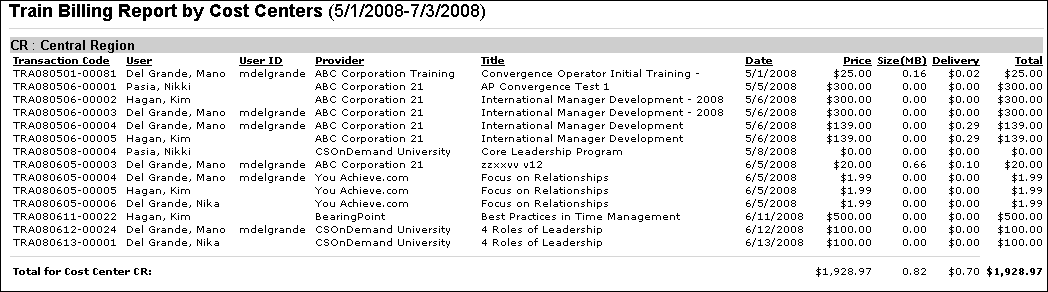This report summarizes all transactions by cost center, provider or employee. Also provides detailed reporting on individual transactions. If a purchase is made using a custom payment type, then the custom payment type appears within the report as a cost center.
To access the Enterprises, go to . From the Billing tab, select the Enterprises link.
Filters
- Date Criteria - filter your results based on Registration date range. Note: Date Criteria is always implemented using UTC (Coordinated Universal Time).
- Provider - filter the results for training from a specific training provide/vendor or select All for all training Providers/Vendors
- Group By - select to group report by Cost Center, Provider, User or Manager
- Filter by - select currency option to filter by if applicable
- Convert to - select convert rate if applicable and choose Client or Cornerstone exchange rate
- Transaction Code - filter by specific Transaction Code
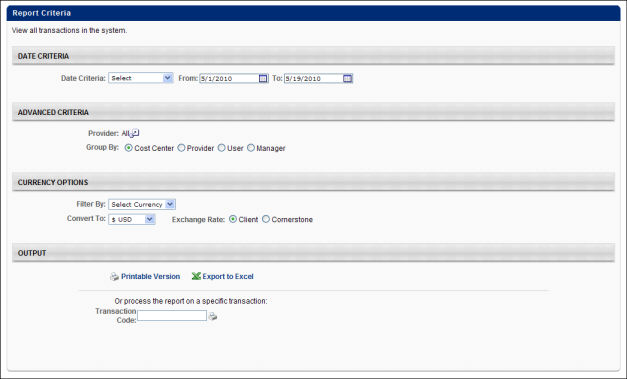
Output
-
 Printable Version link to view the results in a web page, or
Printable Version link to view the results in a web page, or  Export to Excel link to save/open as an Excel file
Export to Excel link to save/open as an Excel file
Note: For portals that bill the cost center for credit card transaction fees rather than charging the user, the report output one line for the credit card portion of the transaction and one line for the portion that will be charged to the cost center. This occurs because cost centers are not loaded for users, and the system is pushing the charge to the corporate level for the cost center.