The Compliance Questions action item enables administrators to add compliance questions to the section. This action item can only be used once within a section.
The questions that appear in the Compliance Questions section are determined by the Compliance Enablement Preferences settings for the Location organizational unit (OU) in which the requisition is posted. Depending on the preferences set for the Location OU in which the requisition is posted, the following compliance questions may appear if the Compliance Questions section is included in the application workflow template:
- Disability
- Ethnicity
- Gender
- Race
- Veteran Status
- Voluntary Self-Identification of Disability
The questions always appear in the above order.
Note: If compliance questions are included on an application workflow template but the requisition's Location OU does not have compliance questions configured in Compliance Enablement Preferences, then the compliance questions section is skipped during the application process.
To create an application workflow template, go to . Then click Create Template.
| PERMISSION NAME | PERMISSION DESCRIPTION | CATEGORY |
| Application Workflow Template - View | Grants ability to access and view Application Workflow Templates. | Recruiting Administration |
Administrators can only edit templates that they created or that were created by other administrators who exist within the constraints applied to this permission.
Organizations in the United States are required to report to the federal government Equal Opportunity information such as gender and ethnicity. To help collect this information, many organizations allow the job applicant to enter the information when applying for a job. These questions are always optional for job applicants.
Add Action Item
Click Compliance Questions in the Add Action Item drop-down on the Application Workflow page. This opens the Add Compliance Question pop-up. Enter the following information in the pop-up:
- Title - Enter a title for the question. The default title is "Compliance Questions." This is required and the character limit is 50.
- Instructions - Enter the Compliance Question instructions. This field is required. This field accepts HTML and there is no character limit. JavaScript is not supported.
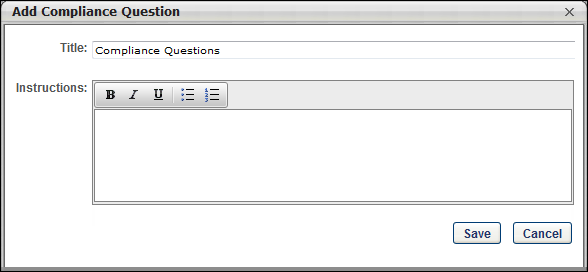
Once the action item is added to the section, the icon is not available unless the action item is removed from the section.
Mobile Icon
The mobile icon ![]() that displays in the right column on the Application Workflow page indicates that the action item is compatible with mobile devices. When included in the application workflow, applicants filling out an application on a mobile optimized career site can access and complete this action item directly from their mobile device.
that displays in the right column on the Application Workflow page indicates that the action item is compatible with mobile devices. When included in the application workflow, applicants filling out an application on a mobile optimized career site can access and complete this action item directly from their mobile device.
Edit Action Item
Click the Edit icon ![]() for the action item to define the instructions for the action item. In the Instructions field, HTML is accepted and there is no character limit.
for the action item to define the instructions for the action item. In the Instructions field, HTML is accepted and there is no character limit.
Delete Action Item
Click the Delete icon ![]() to delete the action item.
to delete the action item.