How To - Reset Completed Competency Tasks
Scenario
A client administrator would like to reset a competency assessment task that was already submitted by an assessor.
Solution/Steps
The Performance Page will open.
- Select Competency Assessment Tasks under the Performance Management heading.
- Search for the Competency Assessment Task you would like to reset and click the View Details icon
 on the left side of the screen next to the task.
on the left side of the screen next to the task.
The Competency Assessment Task Details Page will open.
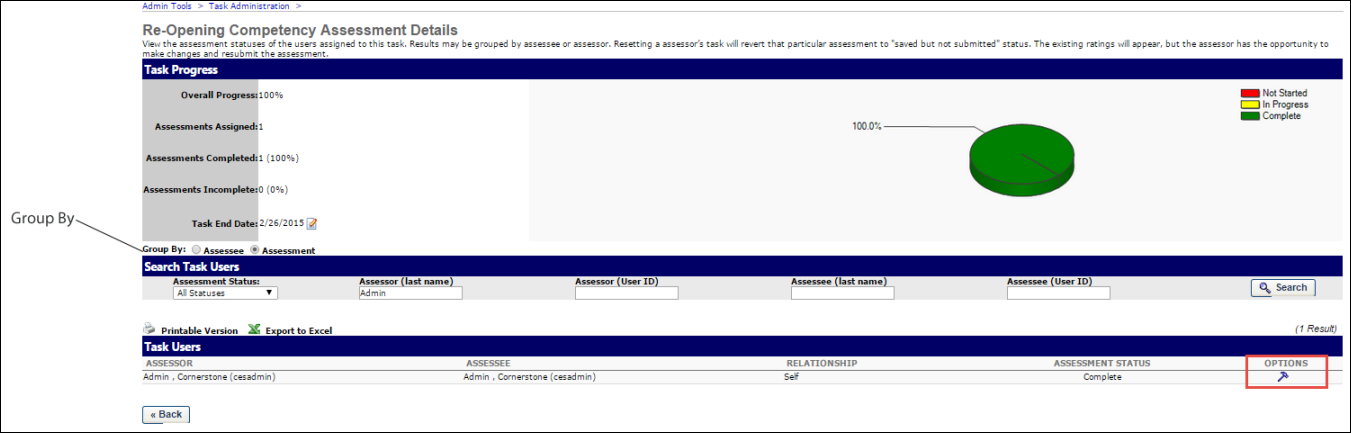
- Change the Group By: radio button on the left side of the screen from Assessee to Assessment.
- Type in the Assessor Last Name or Assessor User ID of the Assessor's task to reset and click .
- Click on the Hammer icon
 under Options to reset the competency assessment.
under Options to reset the competency assessment.
Other Information
- The Hammer icon will only display for Completed assessments for tasks that are not yet expired.
- If the task is expired, the task end date can be extended from the Competency Task Details page to have the Hammer icon display again.
- Resetting the assessment will preserve the submitted assessor's ratings and responses and allow them to modify and re-submit their assessment.