When requesting feedback from the Universal Profile: Feedback page, users may be able to request feedback in which the feedback provider selects a rating. Administrators are able to define the rating scale that is used for feedback questions that use a rating system.
To edit the overall rating scale for feedback requests, go to . In the Overall Rating Scale section, click the Edit icon ![]() next to the section heading.
next to the section heading.
| PERMISSION NAME | PERMISSION DESCRIPTION | CATEGORY |
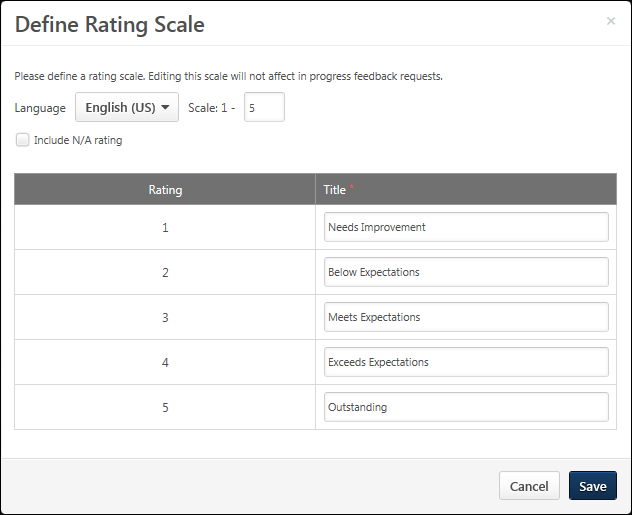
Language
If multiple languages are available for the portal, the rating scale titles can be localized by selecting the appropriate language from the Language drop-down menu. The titles for the administrator's default language must be entered prior to translating the titles for other languages.
When a rating scale is configured for the very first time, it inherits the language of that administrator and that language is considered to be the default language for the rating scale. See the Rating Scale Default Language Use Case for additional information.
Scale
The scale determines how many rating options are available to feedback providers when responding to rating questions. This field is required, and the maximum value for this field is 15.
When this field is modified and the administrator moves the cursor from the field, the rating table is automatically updated based on the number of ratings to be used. Additional rows appear for every point on the defined scale.
Include N/A rating
When this option is selected, a scoreless value titled N/A is included in the rating scale. This rating option can be selected by feedback providers if the question does not apply to the user or if there is no other rating option that is applicable to the user.
Rating Table
This table displays all of the rating options and their text titles. The number of rating options that are available is dependent on the value entered in the Scale field.
In the Title fields, enter a text title for each rating value.
Save/Cancel
- Click to commit any modifications to the rating scale.
- Click to discard any unsaved changes.
When the rating scale is modified, the new rating scale settings are only applied to feedback requests that are created after the modifications are saved. Any existing feedback requests will continue to use the rating scale that was set when the feedback request was created. Note: Changes to rating titles are immediately reflected in new and existing feedback requests.