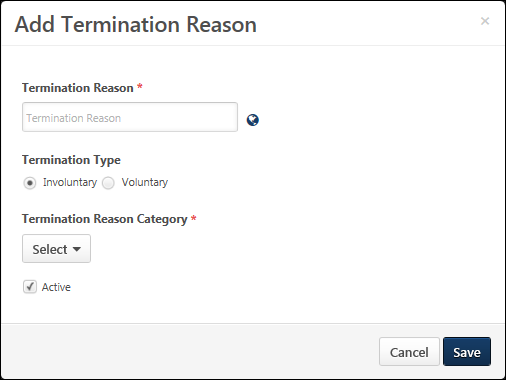Termination reasons enable organizations to track the reasons why employees are terminated, including whether the employee left the organization voluntarily or involuntarily. Termination reasons are pre-defined with default names and categories so that specific functionality can be associated with termination reasons within the system. Although the system uses pre-defined termination reasons, administrators can configure the termination reason names to match their organization's terminology.
To access the User Preferences page, go to .
- To create a new termination reason, click the button in the Termination Reasons section. This opens the Add Termination Reason pop-up.
- To edit a termination reason, select Edit from the Options drop-down menu.
| PERMISSION NAME | PERMISSION DESCRIPTION | CATEGORY |
| User Preferences - Core Information: View | Grants ability to view the User Preferences administrator page. This permission does not allow administrators to modify the preferences. This permission cannot be constrained. This is an administrator permission. | Core Administration |
| User Preferences - Termination Reasons: Manage | Grants ability to manage Termination Reasons on the User Preferences administrator page. Administrators must also have the User Preferences - Core Information: View permission to access the User Preferences page. This permission cannot be constrained. This is an administrator permission. | Core Administration |
Enter the following information for the termination reason:
- Termination Reason - Enter the termination reason name, up to 100 characters. This should clearly describe the general reason associated with termination. This is required. If multiple languages are enabled for your portal, select the Translate icon to translate the field into other available languages.
- Termination Type - Select whether the termination reason is voluntary or involuntary. If the termination reason has been associated with a user, then this field can no longer be modified. This selection determines which options are available in the Termination Reason Category field.
- Voluntary indicates that the employee chose to leave their position.
- Involuntary indicates that the organization forced the employee to leave their position.
- Termination Reason Category - From the drop-down, select the general reason associated with the new termination reason. The Termination Type selection determines which options are available. For example, if Voluntary is selected, then only Voluntary termination reason categories are available. Only a default termination reason can be selected. For example, organizations may create multiple types of negligence termination reasons, and these termination reasons should be associated with the Negligence termination reason category. If the termination reason has been associated with a user, then this field can no longer be modified.
- Active - When a termination reason is active, it can be selected when creating or editing a user. If a termination reason is deactivated, the termination reason continues to be associated with the user. However, inactive termination reasons cannot be selected when creating or editing a user.
Save or Cancel
Click to save the termination reason and return to the User Preferences page. Or, click to discard any unsaved changes.