Transfer Report Ownership
Reporting 2.0 allows for the transfer of ownership of reports from the existing owner to a new owner. This can be useful in the following circumstances:
- The report owner leaves the organization
- The report owner changes responsibilities
| PERMISSION NAME | PERMISSION DESCRIPTION | CATEGORY |
To transfer ownership of a report, follow these instructions:
- Navigate to
- The table of reports is defaulted to show all reports. Enter the User Id of the current owner into the User Ref field, click . The field is not case sensitive, however a full user id is required.
- The list of reports is now filtered by the owner you searched by. Select the reports to transfer to a new owner by clicking the checkbox next to the report title. If you wish to select all the reports in the list you can use the check box in the title bar of the list. When reports are selected the button will light up.
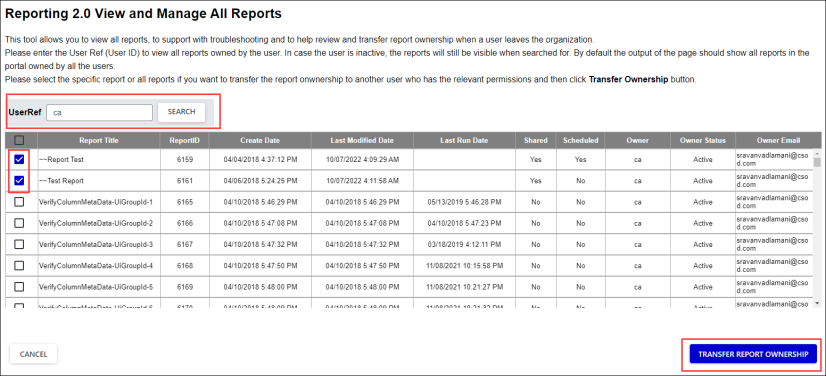
- Click the button. An overlay page will be displayed with a summary of the reports selected for transfer.
If you are not happy with the selection out of the process to return to the previous page. If you wish to start your selection again, clear your search criteria.
- When you are happy with selection shown in the summary overlay page enter the User Ref of the new owner into the Transfer Report(s) Ownership to field. The field is not case sensitive, however a full user id is required.
- Click the button. A confirmation message is displayed. From the confirmation message you can either cancel out or of the process or proceed.
Canceling will return you to the summary page. The proceed option will carry out the transfer ownership action. You will receive a success message on the screen if the action was completed. If it was not possible to transfer ownership you will be shown the summary screen with an error message and you will be able to enter a new user id to attempt the process again.
Note: Delivery schedule will remain as-is even after the ownership is transferred
Note: Date and Time fields will be displayed in the time zone of the user accessing the feature