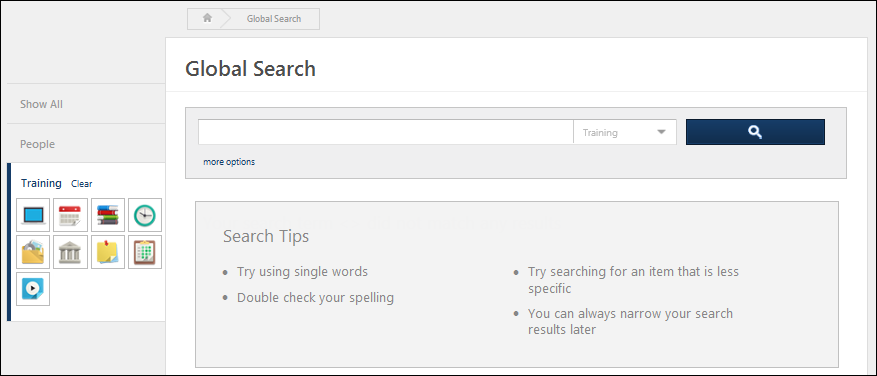The Training Types section of the Search Preferences - Training page enables administrators to determine which search filters are available and which training types are searchable.
When the redesigned Course Catalog is enabled, this section applies to Global Search and Course Catalog Search. Otherwise, this section only applies to Global Search.
Note: Users and administrators can only search for training items that are available to them. If a learning object (LO) is not available to a user, then that LO does not appear in search results.
Note: Connect postings do not operate as stand alone LOs such as online classes, curricula, videos, etc. and therefore do not exist in the Course Catalog. Postings are, however, searchable via Global Search.
To access Search Preferences, go to .
| PERMISSION NAME | PERMISSION DESCRIPTION | CATEGORY |
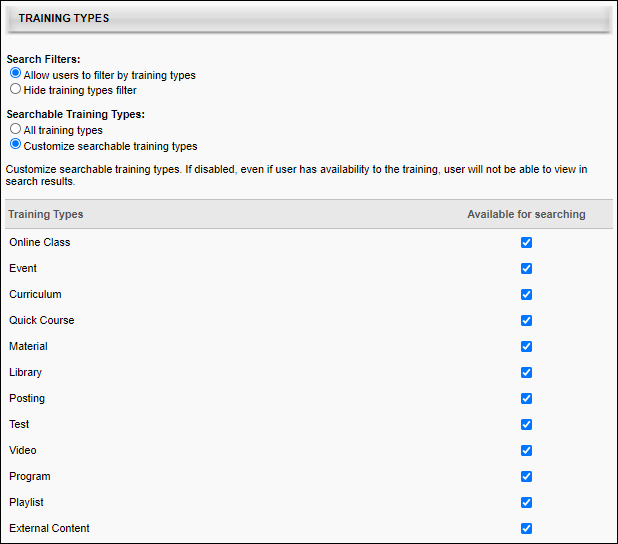
Search Filters
When the redesigned Course Catalog is enabled, this section applies to Global Search and Course Catalog Search. Otherwise, this section only applies to Global Search.
Select whether or not users and administrators have access to training type filters.
- Allow users to filter by training types - When this option is selected, the Training filters are available to users, allowing them to filter the search results by training type. The Searchable Training Types setting and the Training Types table determine which training type filters are available to users. This option is selected by default.
- Hide training types filter - If this option is selected, the training types filter is not visible to users. However, when a user searches for training items, the selections in the Training Types section are automatically applied.
Searchable Training Types
When the redesigned Course Catalog is enabled, this section applies to Global Search and Course Catalog Search. Otherwise, this section only applies to Global Search.
Select whether all training types are searchable or only specific training types.
- All training types - Select this option to make all training types searchable. The system searches all training items that are available to the user.
- Customize searchable training types - Select this option to customize which training types are searchable. The administrator must then use the Training Types table to determine which training types are searchable.
Training Types
When the redesigned Course Catalog is enabled, this section applies to Global Search and Course Catalog Search. Otherwise, this section only applies to Global Search.
This table enables administrators to determine which training types are available to users.
The Training Types column displays each of the available training types. The following training types may be available:
- Online Course
- Event
- Curriculum
- Quick Course
- Material
- Library
- Posting
- Test
- Video
- Playlist
- Online Content
- External Content
- Program - Note: The Program training type is only available for organizations using redesigned Connect.
Enable Search Type
To enable users to use a particular search type within Search, select the Available for Searching option. By default, this option is selected for all available training types. If this option is not selected for a training type, then training items within the corresponding training type are never displayed in search results. Note: At least one training type must be selected.
When the Available for Searching option is selected for a search type, users can search for items within the training type.
Example of Filters on Global Search Page
This image represents an example of how the training type filters appear on the Global Search page.