To access the IP Whitelist, go to .
| PERMISSION NAME | PERMISSION DESCRIPTION | CATEGORY |
| IP White List - Sensitive Information - Manage | Grants ability to manage authorized Sensitive Information IP addresses for use with Sensitive Personally Identifiable Information (SPII) user record data from the IP Whitelist screen. This permission cannot be constrained. This is an administrator permission. | Limited Use/Obsolete |
| IP White List - Sensitive Information - View | Grants ability to view authorized Sensitive Information IP addresses for use with Sensitive Personally Identifiable Information (SPII) user record data from the IP Whitelist screen. This permission cannot be constrained. This is an administrator permission. | Limited Use/Obsolete |
| IP White List - View | Grants ability to view authorized IP addresses from the admin/preferences/IP Whitelist screen. | Limited Use/Obsolete |
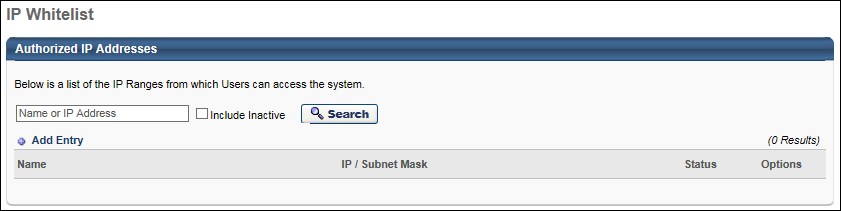
Authorized Sensitive Information IP Addresses
This functionality is only available to organizations using Cornerstone HR. Also, the availability of this functionality is controlled by a backend setting, which is disabled by default. To enable this functionality, contact Global Customer Support.
This safe list controls which IP addresses are authorized to view or edit Sensitive Personally Identifiable Information (SPII) values on a user's User Record. Administrators must have the appropriate permission to view or manage the Sensitive Information IP Whitelist.
The Authorized Sensitive Information IP Addresses section must be set up before SPII values can be viewed or edited anywhere in the system because only users whose IP addresses are listed in the Authorized Sensitive Information IP Addresses section are able to view or edit SPII values.
Cornerstone strongly suggests that organizations review the active IP addresses in their Sensitive Information IP Whitelist periodically for accuracy.