To manage Goal Preferences, go to .
| PERMISSION NAME | PERMISSION DESCRIPTION | CATEGORY |
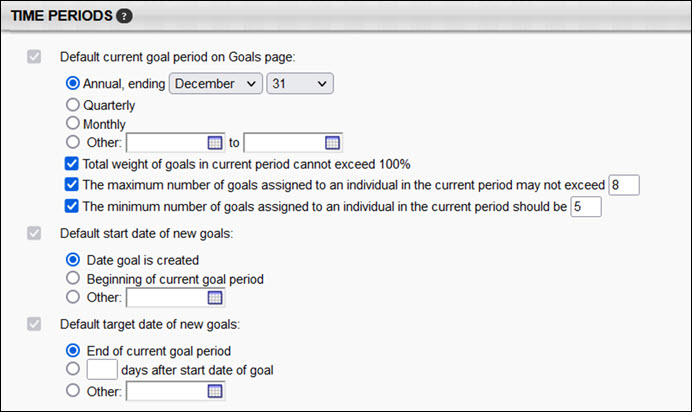
Default current goal period on Goals page
Select the default goal period that will display on the Goals page. This setting also applies to the Hierarchy page and the Goals Reports page. When a user opens the Goals, Hierarchy, or Goals Reports page, only goals with a start date or end date in the default goal period will display. This can then be manually modified by the user on that page. Also, this setting may be used when setting the default start date and end date for new goals.
- Annual - This is selected by default.
- Quarterly - This option uses the following dates: 1/1-3/31, 4/1-6/30, 7/1-9/30, 10/1-12/31
- Monthly - This option uses the calendar months.
- Other - This option allows you to create a custom goal period. This option may be useful when basing goal periods on fiscal year, a planning period not aligned with the calendar year, or a multi-year planning cycle.
Total weight of goals in current period cannot exceed 100% - This option is unchecked by default. When this option is selected, users cannot set goal weights so that the total weight of all goals for the current period cannot be more than 100%. By limiting total goal weight for the current period, administrators can ensure goal weights are aligned with employee review processes where stretch goals are not common.
Note: Shared goals appearing in My Goals are factored into the calculation of Total Weight for an individual’s goals. Shared Company and Division goals are not factored into Total Weight.
The max weight validation only applies to Goals that are created by the user for "Self" or are directly created for the user in the Universal Profile > Snapshot only. This setting doesn't apply for Dynamic Goals or Team Goals that are assigned.
The maximum number of goals assigned to an individual in the current period may not exceed <number> - When this option is selected, administrators can establish the maximum number of new goals that can be created by users. This option is unchecked by default.
Note: Administrators and managers can still create goals for others, even if the new goal causes them to violate this policy.
The minimum number of goals assigned to an individual in the current period should be <number> - When this option is selected, administrators can establish the minimum number of goals that can be assigned to a user in the current period.
These selected options apply to the user's My Goals page and error messaging appears if the user does not meet the assigned criteria.
Default start date of new goals
Select the default start date for a new goal. When a user creates a goal, this date will automatically be populated as the Start Date and can then be modified by the user.
- Date goal is created - The start date is the same as the date the goal is created.
- Beginning of current goal period - The start date of the goal period defined in the Default current goal period on Goals page preference will be used.
- Other - Select a customized start date.
Default target date of new goals
Select the default end date for a new goal. When a user creates a goal, this date will automatically be populated as the Due Date and can then be modified by the user.
- End of current goal period - The end date of the goal period defined in the Default current goal period preference is used.
- XX day after start date of goal - You must also enter the number of day. With this option, when a goal is created and the user select a start date, the end date is automatically populated based on the number of days specified in this preference. However, the due date can still be manually changed.
- Other - Select a customized target date.