Test Preferences
Using the Test Preferences page, you can determine whether or not test questions are locked and no longer editable once they have been administered in a test.
To access Test Preferences, go to: and click the Test Preferences link.
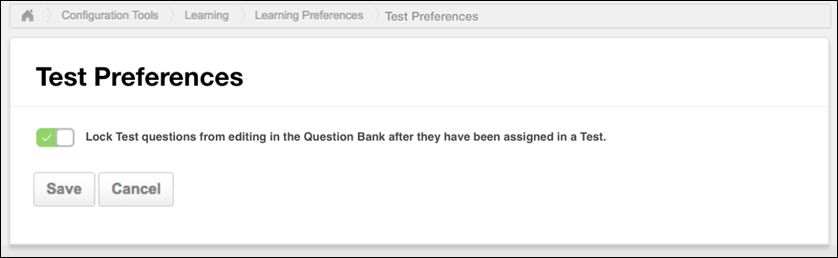
Lock Test Questions
To configure Test Engine functionality so that test questions are automatically locked and no longer available to edit once they have been administered as part of a test:
- Toggle the Lock test questions from editing after they have been assigned switch to the On (green) position. Alternatively, if you do not wish test questions that are in use to be locked from editing, toggle the switch to the Off (gray) position. This setting is not turned on by default.
- After toggling the switch to the desired setting, click the button to save your changes to Test Preferences. If you wish to exit the Test Preferences page without saving your changes, click the button instead.
Note: Test questions which have been "administered" refers to test questions included in a test which has been requested, assigned, registered, etc.