Default Approval Requirements - Connect Posting
In the Connect Postings section, the administrators can set the Pre-Approved and Register Upon Approval default settings for Connect postings. In addition, the number of training and completion approvals can be configured, as well as the approval and completion approval workflows.
To manage default approval requirements, go to .
| PERMISSION NAME | PERMISSION DESCRIPTION | CATEGORY |
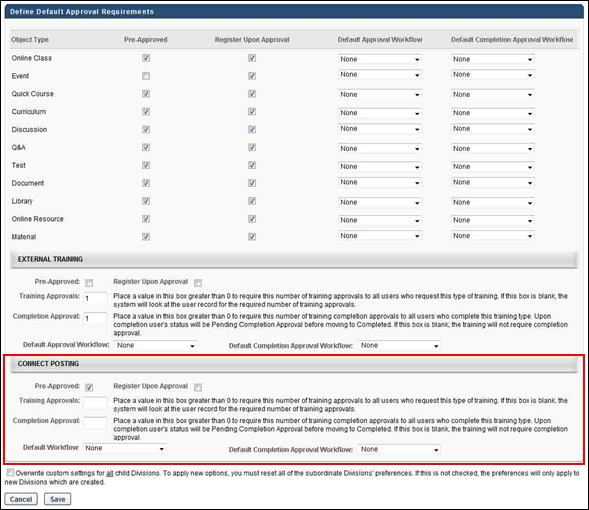
Pre-Approved
Select the Pre-Approved option to pre-approve connect postings.
Register Upon Approval
Select the Register Upon Approval option to define the default setting that determines whether the connect posting is placed into a Registered status upon approval.
Training Approvals
In the Training Approvals field, set the number of approvals required for Connect postings. The system compares this number with the user record setting. The higher number of the two is the number of approvals required for Connect postings for the user. If both are set to zero, Connect postings do not require approval.
Completion Approval
In the Completion Approvals field, set the number of approvals required for Connect posting item completion. If this number is set to zero, the user does not require approval for Connect posting item completion. When a Connect posting item requires completion approvals and a user marks a Connect posting item as complete, the status of the Connect posting is Pending Completion Approval until the number of required approvals is reached.
Default Workflow
The Default Workflow field enables administrators to define a default approval workflow for Connect postings. Select an approval workflow template from the drop-down. When selected, the template is used as the default approval workflow for all Connect postings.
The default value is "System-Generated Template." This is the default approval workflow for the portal.
Default Completion Approval Workflow
The Default Completion Approval Workflow field enables administrators to define a default approval workflow for Connect postings completion. Select an approval workflow template from the drop-down. When selected, the template is used as the default approval workflow for all Connect postings completions.
The default value is "System-Generated Template." This is the default approval workflow for the portal.