Performance Review task statuses can be determined in the following areas:
- Performance Review Task Administration - To access Performance Review Task Administration, go to .
- Performance Review Task Details - To view the Performance Review Task Details, go to . Then, click the View Details icon next to the appropriate performance review.
Performance Review Task Status - All Reviewees
This refers to the status of the entire performance review task. For example, the performance review status is not Complete unless all performance review tasks within the performance review are completed. This status is displayed on the Performance Review Task Administration page.
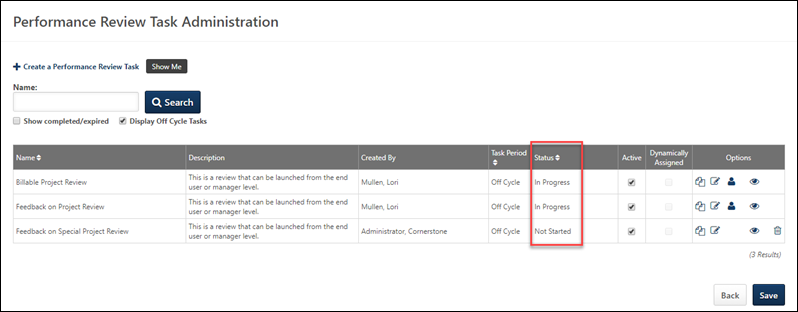
The available statuses are:
- Queued - The performance review task has been created, but the assignments have not yet been processed by the system.
- Not Started - No one has started their performance review task
- Completed - All individual performance review tasks are complete
- Expired - All individual performance tasks are expired (past the expiration date)
- In Progress - At least one assignee has started a performance review
Performance Review Task Status - Individual Reviewee
These are statuses that are available for each individual performance review assignment within the task. Performance review steps that are optional do not affect the overall performance review task status when the optional step's due date has passed for the performance review. This status is displayed on the Performance Review Details page.
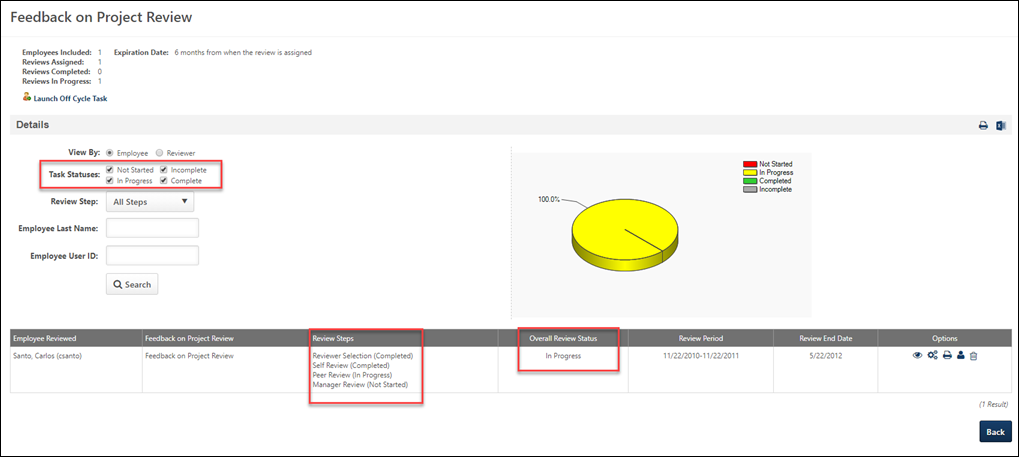
The available statuses are:
- Queued - The performance review task has been created, but the assignments have not yet been processed by the system.
- Not Started - The performance review has not started. If the review is not started and a review step becomes past due, the individual review task status is changed to In Progress.
- In Progress - At least one performance review step has started. Also, this status occurs when a the review is not started and a review step becomes past due.
- Completed - All required performance review steps are complete for the review
- Incomplete - All required performance review steps are not complete after the end date of the individual review
Performance Review Step Status
The status of a performance review step within an individual performance review task. This status is displayed on the Performance Review Details page.
The available statuses are:
- Queued - The performance review task has been created, but the assignments have not yet been processed by the system.
- Not Started - The step assignee has not started the performance review step
- In Progress - The step assignee has started the performance review step
- Completed - All sections are complete and the performance review step is submitted. If multiple submissions are allowed, the step is marked complete after the first submission.
- Past Due - The assignee has not completed all sections and the performance review step is past the due date. If the Deny Submission option is selected and it is past the due date, the status remains past due.