Use development plan templates to create a predefined development plan, including objectives, training, and action items that a user can access and then modify to match their specific needs. When creating a template, the administrator selects a specific user population that can view and request the template. For example, if an administrator is creating a development plan template for managers, they can configure the availability so that it is only available to managers.
The Development Plan Templates page enables administrators to view, manage, and create development plan templates.
To access the Development Plan Templates page, go to . In the Development Plan section, select Plan Templates.
| PERMISSION NAME | PERMISSION DESCRIPTION | CATEGORY |
| Development Plan Categories - Manage | Grants ability to create and edit categories used to classify development plans. This is an administrator permission. | Performance - Administration |
| Development Plan Templates - Manage | Grants ability to create and edit development plan templates that can be made available for use by end users. This is an administrator permission. | Performance - Administration |
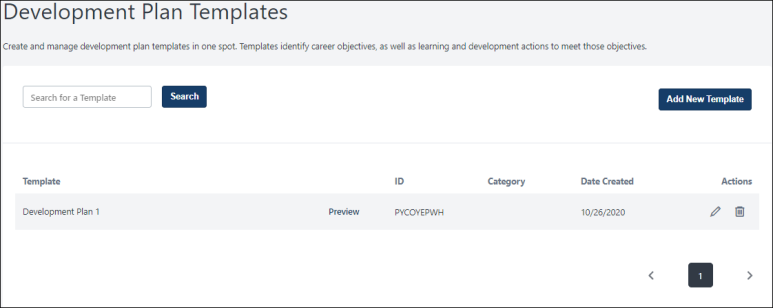
Search
Search for templates by title or description and view the relevant search results in the Template table.
Add New Template
Select this button to create a new development plan template. This opens the Create Development Plan Template page. See Create/Edit Development Plan Template .
Templates Table
All existing templates are displayed in this table. The following information is displayed for each template:
- Template - This is the template title.
- ID - This is the system-generated ID that is associated with the template.
- Category - This is the development plan category that was selected for the template.
- Date Created - This is the date on which the template was created.
Actions
The following actions may be available in the Actions column:
- Edit - Select this option to edit the development plan template. See Create/Edit Development Plan Template .
- Delete - Select this option to delete the development plan template. The deleted template will no longer be available for users to use to create a development plan.