Competency Rating Scale - Define Default
The default competency rating scale only applies to competency models that are created after the default rating scale is set. After defining the default competency rating scale, this default scale will automatically be applied to new competency models that are created. When creating a new competency model, the administrator can modify the rating scale for that individual competency model.
- When the competency model is used within a competency assessment task, the competency model's rating scale is automatically applied to the assessment task.
- When the competency model is used within an observation checklist, the competency model's rating scale is automatically applied to the observation checklist, and this rating scale can be modified for that observation checklist.
To define the default rating scale, go to . Then select Define Default Rating Scale.
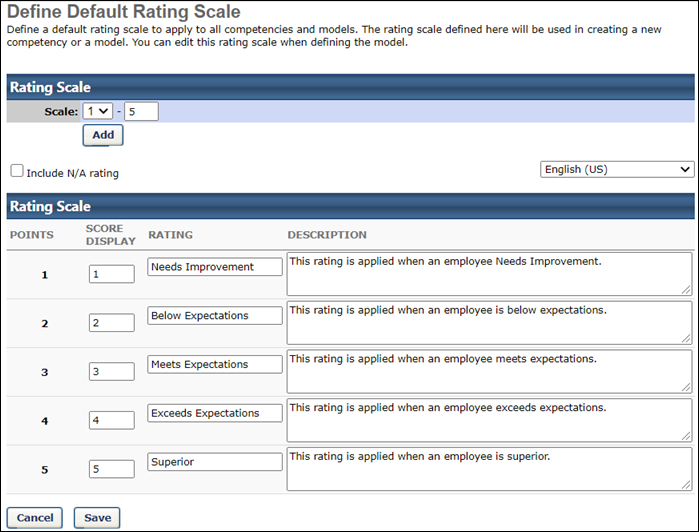
Define Rating Scale Range
The Scale field defines the range of the scale. Enter the maximum rating scale value, and click . Additional rows will appear for every point on the scale defined.
Include N/A Rating
When the Include N/A rating option is selected, a scoreless value titled N/A is included in the rating scale. This rating can be used by assessors if they feel that the competency does not apply to the assessee.
Localize the Rating Scale
If multiple languages are available for the portal, the rating scale can be localized by selecting the appropriate language from the Language drop-down list. The ratings and descriptions for the administrator's default language must be entered prior to translating the rating and descriptions for other languages.
Rating Scale Ratings and Descriptions
Enter the following information for the rating scale:
- Points - This is fixed and cannot be changed. This represents the numerical value that is used to calculate a score using this scale.
- Score Display - Enter a score for the rating. This is what the assessors see during the assessment process. Administrators can enter a number, letter, or combination of both to help express what the score is on the rating scale. Typically, this matches the point value of the rating scale.
- Rating - Enter a textual representation of the rating.
- Description - Enter a description for the rating. This is used to explain the rating in greater detail.
Save Default Rating Scale
Click to save any modifications to the default rating scale. These changes will be applied to any competency models that are created after your changes are saved.