Competency Model Category - Create
Competency model categories enable organizations to group and filter competency models. Organizations can group competency models depending on their organizational needs.
| PERMISSION NAME | PERMISSION DESCRIPTION | CATEGORY |
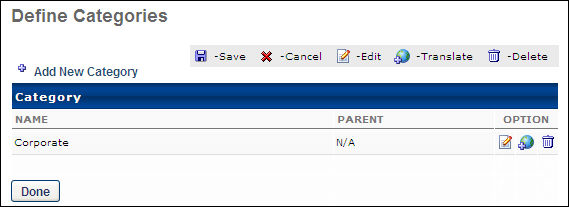
Enter the following information for the category:
- Name - Enter name of the model category.
- Parent - Choose to align the category to an existing category.
Click the Save icon, and then click the button.