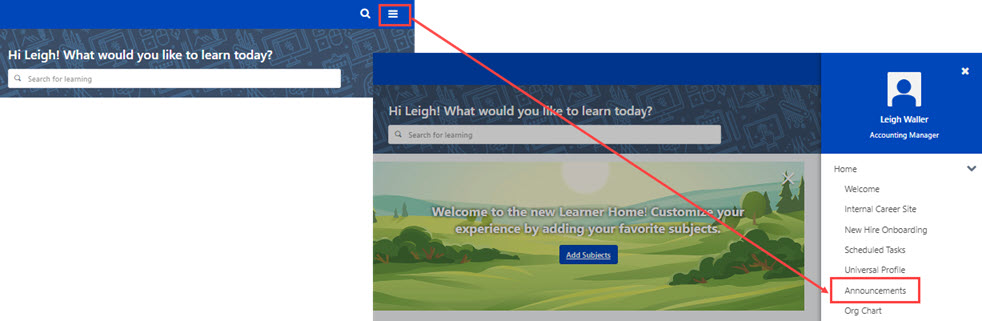
Note: Your available options are based on your organization's settings and may vary from this graphic.
- From the Home page, under Home, click the Announcements link.
- Click the Add New Announcement link.
- Title - enter an announcement title.
- Body - enter the announcement message.
- Expiration Date - enter a date or select using the Calendar icon. Announcements will no longer display from the users Inbox once the expiration date has passed.
- Add Link - enter in any relevant URL.
- Click .
- Set Availability Selection Criteria:
- Click .