The Selected Users flyout enables the assessor to view all of the users who are currently selected. The assessor can also remove a user from the selection.
The Selected Users flyout can be viewed by selecting the # Selected link on the following pages:
- Current Organization step within a Manager or Assessor task
- Review Plan within the Succession Chart step of a Manager or Assessor task
- Review Position within the Succession Chart step of a Job Pool task
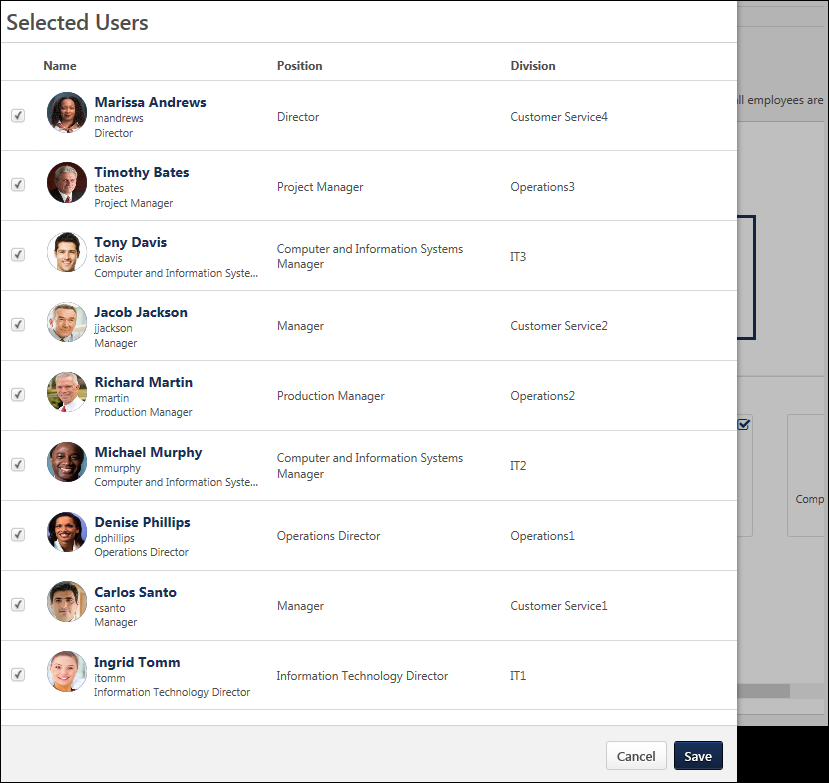
View User's Universal Profile
The assessor can select the user's name or photograph to view their Universal Profile. This functionality is only available if the assessor has permission to view the user's Universal Profile.
User Details
When viewing users from the Org Chart step, the configuration of the Org Chart step determines which information is displayed.
When viewing successors from the Succession Chart step, the configuration of the succession task determines which information is displayed.
Remove Users
To remove a user from the selection, unselect the checkbox to the left of the appropriate user, and then save the selections
Save Selected Users
Select the button to save any changes to the selections. Any users who are removed from the selection are also unselected on the corresponding page.