Recent Referrals displays for recruiters with permission to manage requisitions and for requisition owners. The widget displays the recruiter's requisitions that have referrals and the number of referrals for each requisition.
Up to four requisitions display in the widget, but the recruiter has the option to view all of their requisitions that have referrals if there are more than four requisitions with referrals. The requisitions display in order of submitted date, from most to least recently submitted.
If the recruiter has no requisitions with referrals, then "No data available for this widget" displays.
To access the Recruiter Dashboard, click the Recruiter Dashboard link from the navigation tab defined by the administrator.
| PERMISSION NAME | PERMISSION DESCRIPTION | CATEGORY |
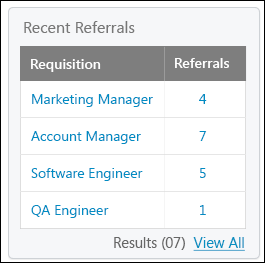
The following information displays in the widget for each requisition with referrals:
- Requisition - This column displays the linked title of the requisition. Clicking the link opens the Edit Requisition page for the requisition.
- Referrals - This column displays the linked number of referrals for each requisition. Clicking the number in the column opens a filtered view of Manage Candidates, showing the users who are in a referral status for that requisition.
- View All - This option only displays if the recruiter has five or more requisitions that have referrals. Clicking the link opens the My Jobs tab of the Manage Job Requisitions page, from which the recruiter can view all of their requisitions that have referrals.