Hiring Dashboard - View Another Person's Dashboard
From the Hiring Dashboard page, you can access another user's dashboard. Viewing another user's dashboard helps you understand the status of that person's requisitions, approvals, and applicants.
The button only displays for users with permission to view another user's dashboard. Note: Giving users permission to access other users’ dashboards may allow the user to access basic information about requisitions, applicant statuses, and approvals that the user would not otherwise be able to see elsewhere in the Applicant Tracking System (ATS). This permission should be used with caution.
To access the Hiring Dashboard, go to .
| PERMISSION NAME | PERMISSION DESCRIPTION | CATEGORY |
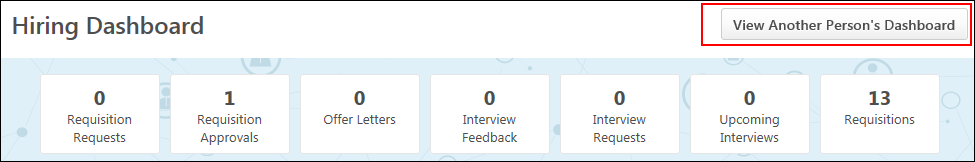
View Dashboard
To view another dashboard:
- Click . This opens the Select a user pop-up. Users are available to select based on constraints, if any, applied to the permission to view other dashboards.
- Search for a user from the pop-up.
- Click the user's name. This opens their dashboard as read-only, with all of the same information that would be displayed to the dashboard owner upon loading their dashboard, except that no links are clickable.
Back to My Dashboard
To return to your own dashboard, click Back to My Dashboard at the top of the page.