The Candidate Search Query functionality is designed to improve the user experience when searching for talent or looking up specific candidates across internal and external users. The legacy Search Candidates functionality is still available but includes fewer search options. Candidate Search Query enhances the capabilities of the keyword search feature by allowing Boolean operators to be used in the search. In addition, the information that is used to find matching candidates is expanded by including attached resumes. The user interface (UI) for the Candidate Search and search results pages is designed to match current styles.
The Candidate Search page displays in two tabs: Quick Search and Advanced Search. The Quick Search tab allows recruiters to search for candidates using keywords and Boolean operators that will search the parsed resume/CV fields, typed-in resume/CV, and the most recently attached resume. The Advanced Search tab allows recruiters to search the same data sources as in Quick Search, but instead of using a single keyword text field, users can create complex Boolean search queries in a new step-by-step interface.
To access the Candidate Search Query, go to .
Note: To access the Search Candidates (Legacy) functionality, go to .
| PERMISSION NAME | PERMISSION DESCRIPTION | CATEGORY |
| Recruiter: Share Saved Searches | Allows users to view and manage the Availability column on the Saved Searches Page. This permission can be constrained by OU and User's OU. | Recruiting |
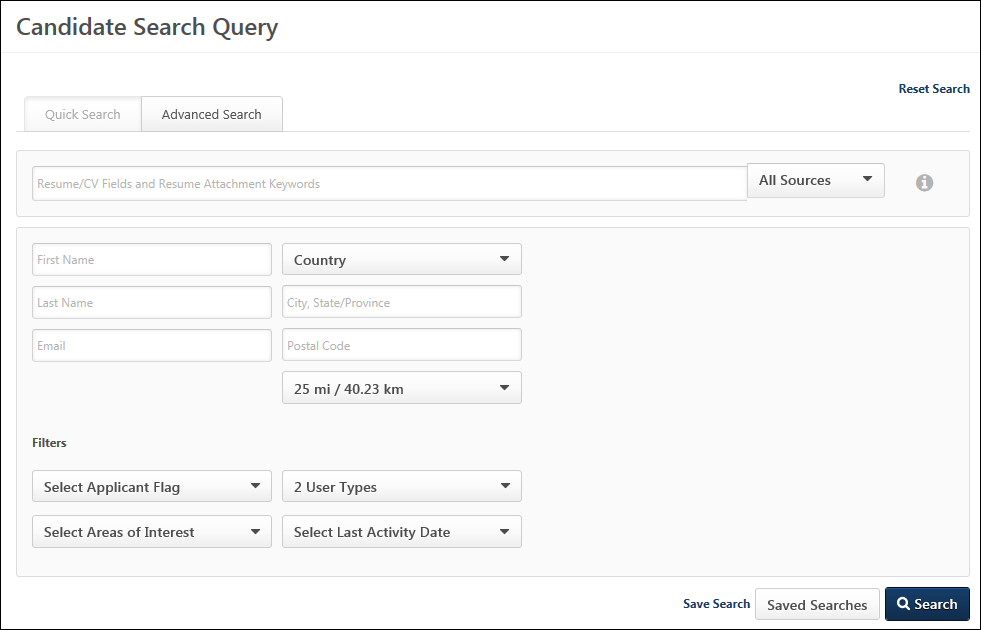
Search Use Cases
Boolean Operators
- Scenario - A recruiter is looking for a candidate to fill a Supply Chain Manager position. The recruiter is interested in candidates with supply chain, operations, and procurement experience who also possess analytical skills and VBA certification. Candidates must be located within 50 miles of Boston, Massachusetts.
- Query - The recruiter enters the following into the keyword search field on the Candidate Search page: +("Supply chain manager" "Procurement Manager" operations analy*) +vba. Query Interpretation: Position required to be included in search results, Supply chain manager or procurement manager or operations or analytical or analysis or analyses or analytics or etc. with VBA required as a term that must appear in the resume.
- Country - United States
- Location - Boston, Massachusetts
- Postal Code - 02112
- Radius - 50 miles
Wildcard Search
- Scenario - A recruiter wants to find a particular applicant in order to invite them to apply to a position. The recruiter can only remember the first four characters of the applicant’s first name, Jon. The recruiter wants to make sure that the search returns all candidates whose name starts with Jon by adding a wildcard operator at the end of the query.
- Query - The recruiter enters the following into the keyword search field on the Candidate Search page: "Jon*"
- Search Results - The search returns all internal employees/candidates and external candidates whose first name starts with Jon (i.e., Jon, Jonathan).