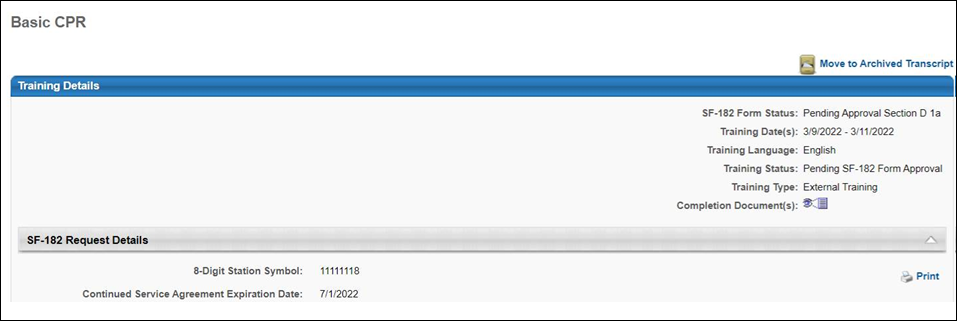SF-182 Forms - View Training Details
Users and approvers can view the training details of an SF-182 request and also upload completion documentation to SF-182 requests via the Training Details page of the request. To view the training details of a request, approvers can click the View Details icon next to the request on the SF-182 Request Management page. Users can view the training details for their own requests by selecting the Training Details option from the SF-182 request on their transcript.
To access the Completion Documents page, click the Completion Documents icon on the Training Details page. See SF-182 Forms - Add Completion Evidence.