On the Job Training - Observation Attempts History
The Observation Attempts History page displays various read-only information about previously recorded On the Job Training (OJT) completion attempts. It is accessible to both users and associated observers.
A new View link is available on the Transcript Details page for OJT items, which allows users to view any previous completion attempts for the OJT item. This link becomes available for the OJT item after the user has made at least one completion attempt, if the user has the appropriate permission. Click the View link to access the Observation Attempts History page.
To access the Observation Attempts History page, go to .
| PERMISSION NAME | PERMISSION DESCRIPTION | CATEGORY |
| On the Job Training - Observation History From Transcript | Grants access for users to view On the Job Training Observation History from Transcript Details. This permission cannot be constrained. This is an end user permission. | Learning - Administration |
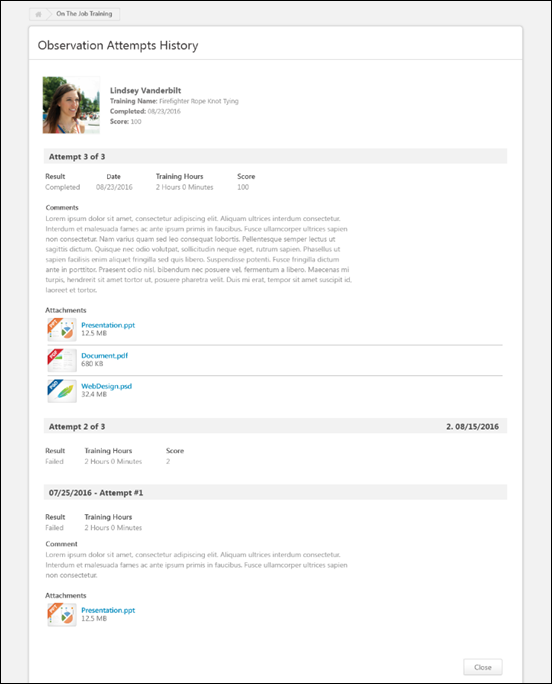
Observation Attempts History
The header of the Observation Attempts History page contains the following information:
- Profile Photo - The evaluated user’s profile photo
- Name - The evaluated user’s full name
- Training Name - The title of the attempted OJT
- Completed - The date the OJT was marked complete
- Score - The numeric score awarded for the user’s OJT attempt (if provided)
Each individual OJT completion attempt displays below the Observation Attempts History page header, from most recent to least recent. If provided by the observer at the time the attempt record was submitted, the following information displays for each attempt:
- Result - Displays whether the observer marked the user as Completed or as Failed for the observation attempt
- Date - The date the user's OJT attempt was recorded
- Training Hours - The number of training hours earned through the completion of the OJT, if applicable
- Score - Displays the numeric score the user achieved on the OJT, if applicable
- Comment - Any comments regarding the OJT completion attempt, if provided by the observer
- Attachments - Any attachments related to the OJT completion attempt, if uploaded by the observer
Close
To exit the Observation Attempts History page, click the button.