The Download Team Statements pop-up enables compensation managers to generate and download compensation statements for the direct subordinates of the selected compensation manager.
To download team statements, select Download Team Statements from the Options drop-down in the User Profile Dashboard.
This option is only available when viewing the User Profile Dashboard of a subordinate and if the compensation task is configured to allow compensation managers to download subordinates' compensation statements.
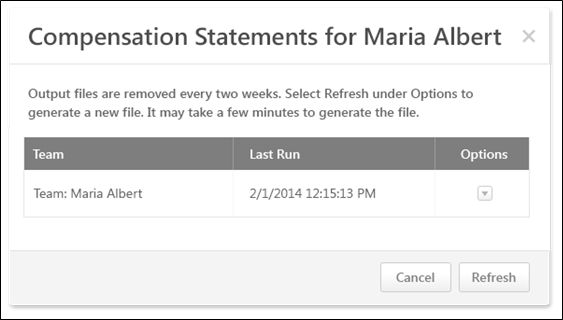
Refresh Compensation Statement File
To generate a new compensation statement file based on the latest compensation data, select the Refresh option from the Options drop-down menu. After refreshing the data, it may take a few minutes for the new compensation statements file to be generated.
When the compensation statement data is refreshed, the Last Run date and time are updated to reflect the most recent refresh.
Download Compensation Statement File
The Last Run date and time indicate when the compensation statement file was last refreshed. If more current data is necessary, you must refresh the compensation data prior to downloading.
To download the compensation statement file, select the Download option from the Options drop-down menu. This option is only available if a compensation statement file is available. If a file is not available, you must first refresh the compensation statement file.
Note: Compensation statements appear in the display language of the user who created the statement.
Refresh or Cancel
Click to refresh the pop-up. If the compensation manager is generating new statements, this button refreshes the pop-up to indicate whether the updated statements have been generated.
Click to close the pop-up.
Considerations
- Team hierarchies are based on the view hierarchy set for the compensation task. That is, teams are based upon the hierarchy view set for the Roll-up and Plan Summary tabs for the task. When team statements are downloaded, this functionality utilizes this team hierarchy.
- The compensation statement file is associated with the selected team and the compensation manager. That is, compensation managers will only see the compensation statements that they refresh and download, regardless of whether or not other compensation managers with access to the employee's User Profile Dashboard have downloaded the team statement.
- Co-planners can download team compensation statements.