The Over Guideline pop-up shows the minimum or maximum recommendation for the component for the associated user. The pop-up also enables the compensation manager to adjust the allocation amount to adhere to the guideline rules.
The Over Guideline within Threshold pop-up is accessed by clicking the yellow Error icon ![]() next to the allocation amount for the user that is over its associated adjustment guideline. Note: This icon only appears when using the Merit Matrix or Editable Merit Matrix.
next to the allocation amount for the user that is over its associated adjustment guideline. Note: This icon only appears when using the Merit Matrix or Editable Merit Matrix.
The Over Guideline Exceeds Threshold pop-up is accessed by clicking the red Error icon ![]() next to the allocation amount for the user that is over its associated adjustment guideline and threshold.
next to the allocation amount for the user that is over its associated adjustment guideline and threshold.
This pop-up can only be accessed when there is at least one component that is over its guideline.
Over Guideline within Threshold Pop-up
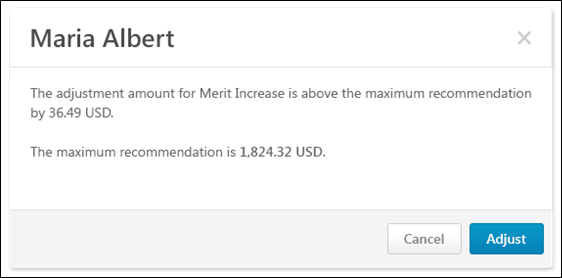
Over Guideline Exceeds Threshold Pop-up
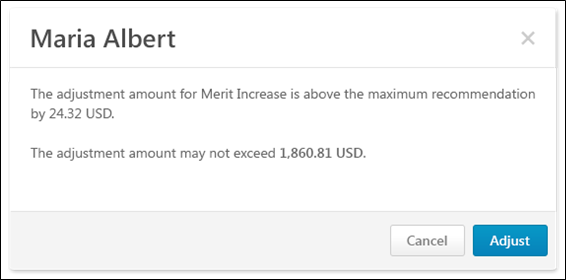
The Over Guideline pop-up displays the current allocation for the corresponding component and user.
- If the current allocation is within the component threshold, then the pop-up displays the minimum or maximum recommendation for the corresponding component and user.
- If the current allocation exceeds the component threshold, then the pop-up displays the maximum allowable allocation for the corresponding component and user.
Adjust or Cancel
To adjust the allocation amount, click .
- If the allocation was previously within the component threshold, then the allocation is automatically adjusted to the minimum or maximum recommendation (depending on whether the allocation was under or over the recommendation) for the corresponding component and user.
- If the allocation previously exceeded the component threshold, then the allocation is automatically adjusted to be within the threshold for the corresponding component and user. If the allocation is still over the maximum recommendation for the corresponding component and user, then a yellow Error icon
 appears next to the allocation amount in the Plan Details table.
appears next to the allocation amount in the Plan Details table.
To close the pop-up, click .