The Outside Guidelines pop-up shows the components within the compensation plan that are outside the component guidelines. The pop-up displays the guideline details and the current allocation amount.
The Outside Guidelines pop-up can be accessed in the following ways:
- On any component tab (i.e., Base, Bonus, Equity) on which there is an error for a component, select the Show Warning option from the Options drop-down menu
 that appears to the right of the user photo in the Plan Details table. Note: The Options drop-down is not available for ineligible employees.
that appears to the right of the user photo in the Plan Details table. Note: The Options drop-down is not available for ineligible employees. - On the Summary/Read-only/Approval screens, click the Warning icon
 next to any adjustment that is outside its guidelines.
next to any adjustment that is outside its guidelines.
This pop-up can only be accessed when there is at least one component that is outside its guidelines.
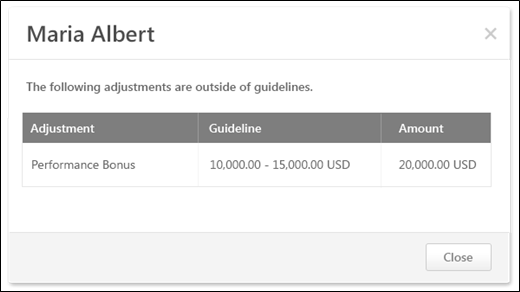
The pop-up displays the following information for each of the adjustments that are outside the component guidelines for the corresponding user:
- Adjustment - This displays the name of the component that has an allocation that is outside the guideline for the corresponding user.
- Guideline - This displays the component guideline for the corresponding user.
- Amount - This displays the allocation amount for the component for the corresponding user.