Administrators can use the Copy option on the Manage Learning Assignments page to quickly create a new assignment by copying an existing assignment. Clicking the Copy option from the Options drop-down menu next to an existing assignment redirects the administrator to the Setup step of the create assignment workflow, with many settings already populated with the selections from the original assignment. To ensure all copied fields are still valid, administrators must click through the entire create workflow before submitting the assignment copy.
To navigate to the Manage Assignments page, where you can copy assignments, go to .
| PERMISSION NAME | PERMISSION DESCRIPTION | CATEGORY |
| Assignment Tool - Training Start Date |
Grants ability to configure a Training Start Date when creating a Standard Learning Assignment. The Training Start Date is the date that users will be able to start the training. This permission is dependent on the Assignment Tool - Standard, Assignment Tool - Standard and Dynamic, and Assignment Tool - Standard and Dynamic - Recurrence permissions. This permission cannot be constrained. This is an administrator permission. |
Learning - Administration |
| Assignment Tool - Standard and Dynamic |
Grants ability to create Standard (one-time) and Dynamic (continuous) Learning Assignments to directly assign training to users. This permission can be constrained by OU, Provider, Training Item, Training Type, User, User Self and Subordinates, and User's OU. If this permission is constrained by Location, Provider, Training Type, or Training Item, then they can only assign training within the constraints. If this permission is constrained by OU, User, User Self and Subordinates, or User's OU, then they can only assign to and view assignments created by users within the constraints. This is an administrator permission. |
Learning - Administration |
| Assignment Tool - Standard |
Grants ability to create Standard (one-time) Learning Assignments to directly assign training to users. This permission can be constrained by OU, Provider, Training Item, Training Type, User, User Self and Subordinates, and User's OU. If this permission is constrained by Location, Provider, Training Type, or Training Item, then they can only assign training within the constraints. If this permission is constrained by OU, User, User Self and Subordinates, or User's OU, then they can only assign to and view assignments created by users within the constraints. This is an administrator permission. |
Learning - Administration |
Copy
To create a copy of an existing learning assignment from the Manage Assignments page:
- Locate the existing assignment you wish to copy. Note: Draft assignments cannot be copied.
- Click the Options drop-down to the right of the assignment.
- Click the Copy link from the drop-down menu. You will be redirected to the Setup step of the create assignment workflow. Assignment fields and settings will be pre-populated with data from the original assignment (for exceptions to this behavior, see the Exceptions section below).
- Progress sequentially through all steps in the workflow, checking to ensure all copied fields are relevant to the assignment you are creating.
- Submit the new assignment.
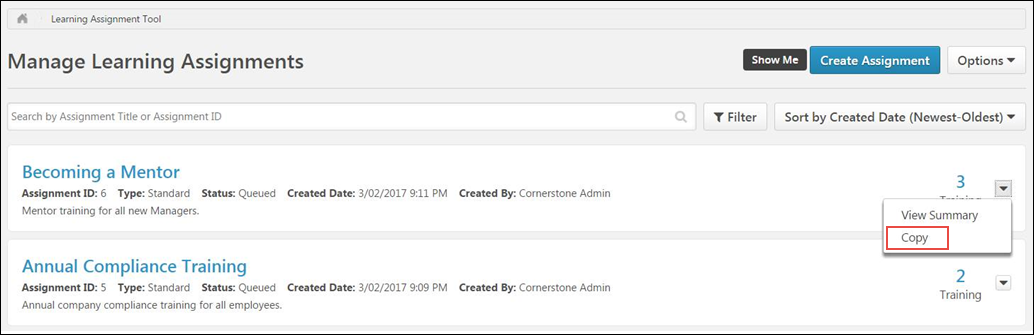
Exceptions
When a learning assignment is copied, all data from the existing assignment is pre-populated as-is in the copy, with the following exceptions:
- Assignment ID - Assignment ID is never copied.
- Title - The title of the original assignment is copied to the Title field of the assignment copy, with "(Copy)" added to the end of the title text. Example: Compliance Training 2017 (Copy).
- Training - If the copied training item is not available to the administrator who is copying the assignment, the training is still copied. However, if the administrator removes the training and then attempts to search for the training to add it again, the training will not be available in the search results. The availability of training when searching and selecting training for an assignment is determined by the permission for restricting users to their own learning object (LO) availability. Note: If a user copies an assignment with an inactive LO, the LO will still be copied.
- Assignment Options - If the administrator adds a type of training that is not compatible with the copied assignment's original settings, some assignment options may no longer be copied and must be redefined by the administrator. For example, if an Administrator copies a dynamic assignment with recurrence, and then adds a curriculum that does not support recurrence, the recurrence setting will not copy or be available for the copied assignment.
- Bypass User Payment - If the administrator does not have the permission to manage this option, the option is not copied to the assignment or available to select.
- Specific Date - If a Specific Date was selected for the original assignment, the date will be copied to the assignment copy. However, if the date is now in the past, the user will receive an error message when navigating through the workflow.
- Relative Date - If a Relative Date was selected for the original assignment, the date will be copied to the assignment copy. However, if the relative option selected for the original assignment no longer exists, the Relative Date will not be copied.
- Processing Start Time - If the user does not have the permission for Processing Start Time, the Processing Start Time configured in the for the original assignment using the time selector will not be copied, and the default processing time applies (the time at which the assignment is submitted).
- Training Start Date - If the user does not have the permission for Available Date/Training Start Date, the Training Start Date configuration will not be available or copied to the assignment copy.
- Assignment Type - If the user does not have permission to create the assignment type of the assignment being copied, the assignment type is not copied or available.
- Recurrence - If the user does not have the permission to create recurring learning assignments, the recurrence option is not copied or available.