vILT Connector - Launch Session Link Tag for Email
If an administrator has configured the ILT Session Register email via Email Administration, when learners register for training, they receive an email with details about the time and date of the training, along with a link to withdraw from the session if necessary. A LAUNCH.SESSION.LINK tag is available when configuring the ILT Session Register email. This tag, when incorporated into the body of the ILT Session Register email, provides email recipients with a customized link which allows them to immediately launch the virtual session by clicking the link.
To access Email Administration, go to . To configure a template for the ILT Session Register email, search for the ILT Session Register email type and click the Add Email option next to it.
| PERMISSION NAME | PERMISSION DESCRIPTION | CATEGORY |
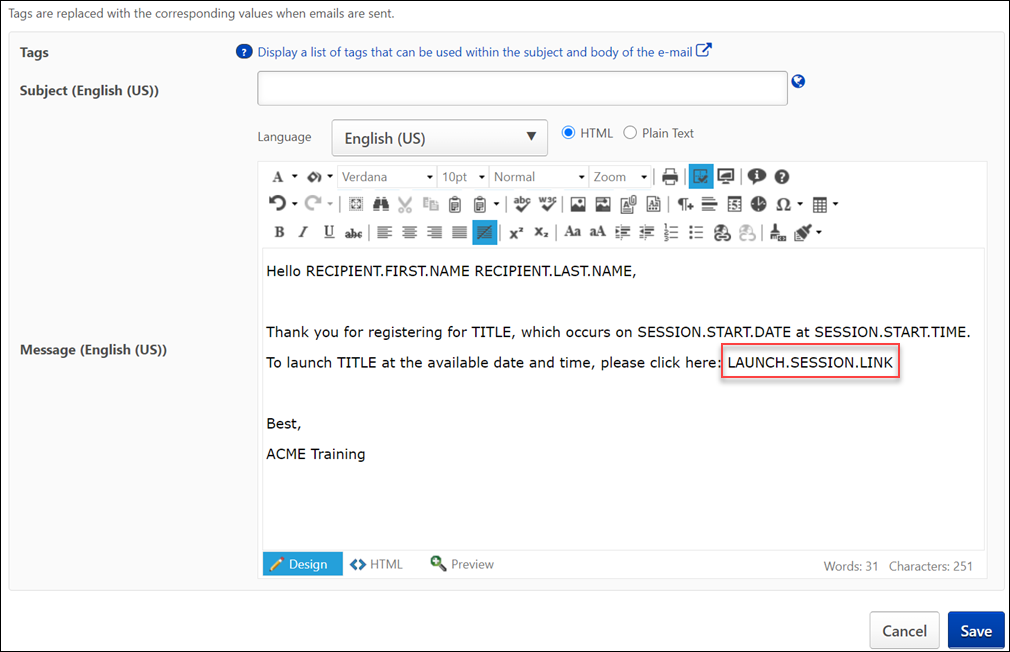
Launch Session Link Tag
To include a link that users can click to launch their virtual session in the ILT Session Register email, the administrator can add the LAUNCH.SESSION.LINK tag to the body of the email. A functional link will replace the tag when users view the email. This email tag functions for both single and multi-part sessions.