vILT Connector - Support for Third Party Extended Options
Each third party meeting vendor (e.g. Webex, Zoom) has many options that can be configured for virtual meetings. For example, a host or administrator can choose whether to start a meeting with everyone muted by default, and whether meetings are set to auto-record. These options are often needed for instructor-led training (ILT) sessions run through Cornerstone.
Integrations using the vILT connector can now surface some extended options through the Cornerstone UI so that an administrator may configure them when creating a session.
To access the Extended Options page, go to: . Either search for an existing session to edit or create a new session, and progress through the editing or creation workflow to the Details page. In the Configure Extended Options for vILT section, click the Click Here link to open the Extended Options page.
| PERMISSION NAME | PERMISSION DESCRIPTION | CATEGORY |
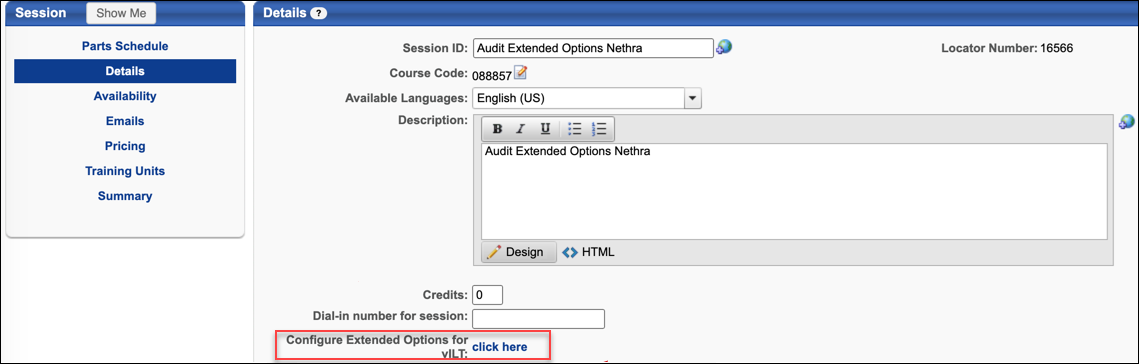
Considerations
The following considerations apply to this enhancement:
- Only 100 controls are supported on the Extended Options page.
- Only three nested levels are supported for any one extended option. For example: Audio > Mute > Mute only people who come in after five minutes.
- The Extended Options page is only available for organizations which have an integration with vILT connector providers.
- Three types of extended options are supported:
- Radio button extended option
- Checkbox extended option
- Text box extended option
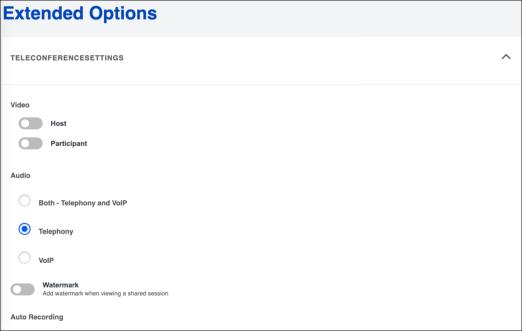
Sample JSON Response
{
"extendedOptions": [
{
"type": "label",
"id": "1",
"parentId": null,
"name": "TeleConferenceSettings",
"description": "",
"isNameVisible": true,
"placeholder": null,
"value": null,
"isMultiline": null,
"isChecked": null,
"childExtendedOptions": [
{
"type": "label",
"id": "4",
"parentId": "1",
"name": "Video",
"description": "",
"isNameVisible": true,
"placeholder": null,
"value": null,
"isMultiline": null,
"isChecked": null,
"childExtendedOptions": [
{
"type": "checkbox",
"id": "8",
"parentId": "4",
"name": "Host",
"description": "",
"isNameVisible": true,
"placeholder": null,
"value": null,
"isMultiline": null,
"isChecked": false,
"childExtendedOptions": []
},
{
"type": "checkbox",
"id": "9",
"parentId": "4",
"name": "Participant",
"description": "",
"isNameVisible": true,
"placeholder": null,
"value": null,
"isMultiline": null,
"isChecked": false,
"childExtendedOptions": []
}
]
},
{
"type": "label",
"id": "5",
"parentId": "1",
"name": "Audio",
"description": "",
"isNameVisible": true,
"placeholder": null,
"value": null,
"isMultiline": null,
"isChecked": null,
"childExtendedOptions": [
{
"type": "RadioButton",
"id": "10",
"parentId": "5",
"name": "Both - Telephony and VoIP",
"description": "",
"isNameVisible": true,
"placeholder": null,
"value": null,
"isMultiline": null,
"isChecked": true,
"childExtendedOptions": []
},
{
"type": "RadioButton",
"id": "11",
"parentId": "5",
"name": "Telephony",
"description": "",
"isNameVisible": true,
"placeholder": null,
"value": null,
"isMultiline": null,
"isChecked": false,
"childExtendedOptions": []
},
{
"type": "RadioButton",
"id": "12",
"parentId": "5",
"name": "VoIP",
"description": "",
"isNameVisible": true,
"placeholder": null,
"value": null,
"isMultiline": null,
"isChecked": false,
"childExtendedOptions": []
}
]
},
{
"type": "checkbox",
"id": "6",
"parentId": "1",
"name": "Watermark",
"description": "Add watermark when viewing a shared session",
"isNameVisible": true,
"placeholder": null,
"value": null,
"isMultiline": null,
"isChecked": false,
"childExtendedOptions": []
},
{
"type": "label",
"id": "7",
"parentId": "1",
"name": "Auto Recording",
"description": "",
"isNameVisible": true,
"placeholder": null,
"value": null,
"isMultiline": null,
"isChecked": null,
"childExtendedOptions": [
{
"type": "RadioButton",
"id": "13",
"parentId": "7",
"name": "Local",
"description": "",
"isNameVisible": true,
"placeholder": null,
"value": null,
"isMultiline": null,
"isChecked": false,
"childExtendedOptions": []
},
{
"type": "RadioButton",
"id": "14",
"parentId": "7",
"name": "Cloud",
"description": "",
"isNameVisible": true,
"placeholder": null,
"value": null,
"isMultiline": null,
"isChecked": false,
"childExtendedOptions": []
},
{
"type": "RadioButton",
"id": "15",
"parentId": "7",
"name": "None",
"description": "",
"isNameVisible": true,
"placeholder": null,
"value": null,
"isMultiline": null,
"isChecked": true,
"childExtendedOptions": []
}
]
}
]
},
{
"type": "label",
"id": "2",
"parentId": null,
"name": "SessionSettings",
"description": "",
"isNameVisible": true,
"placeholder": null,
"value": null,
"isMultiline": null,
"isChecked": null,
"childExtendedOptions": [
{
"type": "label",
"id": "16",
"parentId": "2",
"name": "SessionSettings",
"description": "",
"isNameVisible": false,
"placeholder": null,
"value": null,
"isMultiline": null,
"isChecked": null,
"childExtendedOptions": [
{
"type": "checkbox",
"id": "17",
"parentId": "16",
"name": "Meeting Host Location",
"description": "",
"isNameVisible": true,
"placeholder": null,
"value": null,
"isMultiline": null,
"isChecked": false,
"childExtendedOptions": [
{
"type": "checkbox",
"id": "23",
"parentId": "17",
"name": "China",
"description": "",
"isNameVisible": true,
"placeholder": null,
"value": null,
"isMultiline": null,
"isChecked": false,
"childExtendedOptions": []
},
{
"type": "checkbox",
"id": "24",
"parentId": "17",
"name": "India",
"description": "",
"isNameVisible": false,
"placeholder": null,
"value": null,
"isMultiline": null,
"isChecked": false,
"childExtendedOptions": []
}
]
},
{
"type": "checkbox",
"id": "18",
"parentId": "16",
"name": "Mute Upon Entry",
"description": "",
"isNameVisible": true,
"placeholder": null,
"value": null,
"isMultiline": null,
"isChecked": false,
"childExtendedOptions": []
},
{
"type": "checkbox",
"id": "19",
"parentId": "16",
"name": "Use PMI",
"description": "Use a Personal meeting ID. Only used for scheduled meeting and recurring meetings with no fixed time.",
"isNameVisible": true,
"placeholder": null,
"value": null,
"isMultiline": null,
"isChecked": false,
"childExtendedOptions": []
},
{
"type": "checkbox",
"id": "20",
"parentId": "16",
"name": "Approval Type",
"description": "",
"isNameVisible": true,
"placeholder": null,
"value": null,
"isMultiline": null,
"isChecked": false,
"childExtendedOptions": [
{
"type": "RadioButton",
"id": "25",
"parentId": "20",
"name": "Automatically Approve",
"description": "",
"isNameVisible": true,
"placeholder": null,
"value": null,
"isMultiline": null,
"isChecked": false,
"childExtendedOptions": []
},
{
"type": "RadioButton",
"id": "26",
"parentId": "20",
"name": "Manually Approve",
"description": "",
"isNameVisible": true,
"placeholder": null,
"value": null,
"isMultiline": null,
"isChecked": false,
"childExtendedOptions": []
},
{
"type": "RadioButton",
"id": "27",
"parentId": "20",
"name": "No Registration required",
"description": "",
"isNameVisible": true,
"placeholder": null,
"value": null,
"isMultiline": null,
"isChecked": true,
"childExtendedOptions": []
}
]
},
{
"type": "checkbox",
"id": "21",
"parentId": "16",
"name": "Registration Type",
"description": "",
"isNameVisible": true,
"placeholder": null,
"value": null,
"isMultiline": null,
"isChecked": false,
"childExtendedOptions": [
{
"type": "RadioButton",
"id": "28",
"parentId": "21",
"name": "Attendees register once and can attend any of the occurances.",
"description": "",
"isNameVisible": true,
"placeholder": null,
"value": null,
"isMultiline": null,
"isChecked": true,
"childExtendedOptions": []
},
{
"type": "RadioButton",
"id": "29",
"parentId": "21",
"name": "Attendees need to register for each occurence to attend.",
"description": "",
"isNameVisible": true,
"placeholder": null,
"value": null,
"isMultiline": null,
"isChecked": false,
"childExtendedOptions": []
},
{
"type": "RadioButton",
"id": "30",
"parentId": "21",
"name": "Attendees register once and can choose one or more occurances to attend",
"description": "",
"isNameVisible": true,
"placeholder": null,
"value": null,
"isMultiline": null,
"isChecked": false,
"childExtendedOptions": []
}
]
},
{
"type": "checkbox",
"id": "22",
"parentId": "16",
"name": "Alternative Hosts",
"description": null,
"isNameVisible": true,
"placeholder": null,
"value": null,
"isMultiline": null,
"isChecked": false,
"childExtendedOptions": [
{
"type": "textBox",
"id": "31",
"parentId": "22",
"name": "Host Ids",
"description": "",
"isNameVisible": true,
"placeholder": "",
"value": "",
"isMultiline": null,
"isChecked": null,
"childExtendedOptions": []
}
]
}
]
}
]
},
{
"type": "label",
"id": "3",
"parentId": null,
"name": "attendeePrivileges",
"description": "",
"isNameVisible": true,
"placeholder": null,
"value": null,
"isMultiline": null,
"isChecked": null,
"childExtendedOptions": [
{
"type": "label",
"id": "32",
"parentId": "3",
"name": "attendeePrivileges",
"description": "",
"isNameVisible": true,
"placeholder": null,
"value": null,
"isMultiline": null,
"isChecked": null,
"childExtendedOptions": [
{
"type": "checkbox",
"id": "33",
"parentId": "32",
"name": "Join Before Host",
"description": "",
"isNameVisible": false,
"placeholder": null,
"value": null,
"isMultiline": null,
"isChecked": true,
"childExtendedOptions": []
}
]
}
]
}
]
}