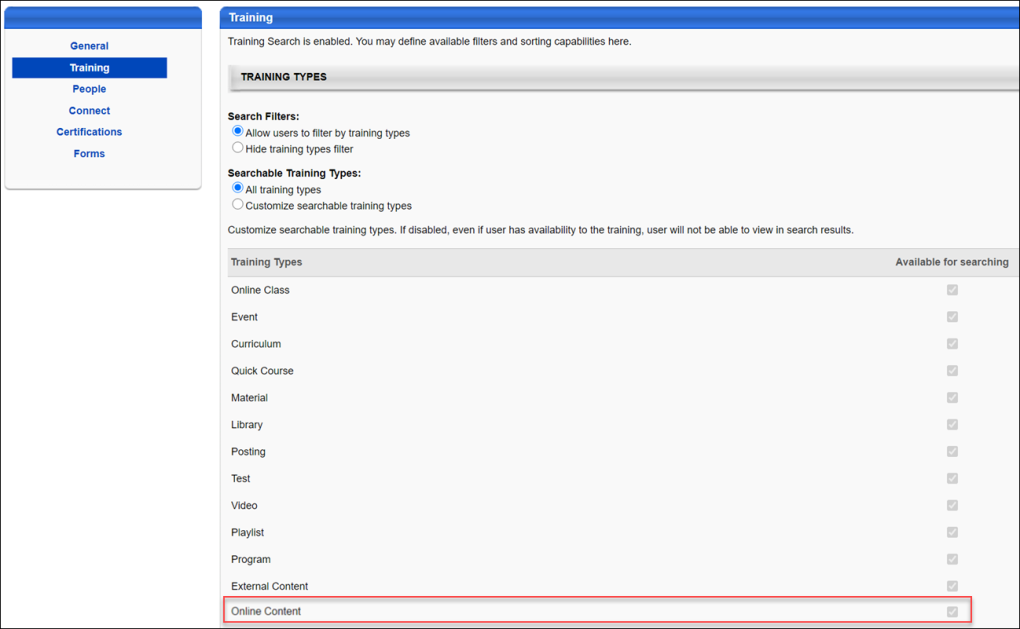Percipio - Training Search Preferences
The Subscription filter and the online content training type are automatically enabled for portals using a content subscription. However, if your organization has defined specific search options by hierarchy level, the Subscription filter and the online content training type will not be visible, and your organization's search preferences will need to be updated manually.
To access the Search Preferences - Training page, go to . Then, select the Training tab on the left navigation bar.
| PERMISSION NAME | PERMISSION DESCRIPTION | CATEGORY |
Enable Subscription Filter
To enable the Subscription filter, scroll to the Filters section and check the boxes for the Subscription filter to enable the filter for end user pages and administrator pages. Click the button at the bottom of the page to apply your changes to the portal.
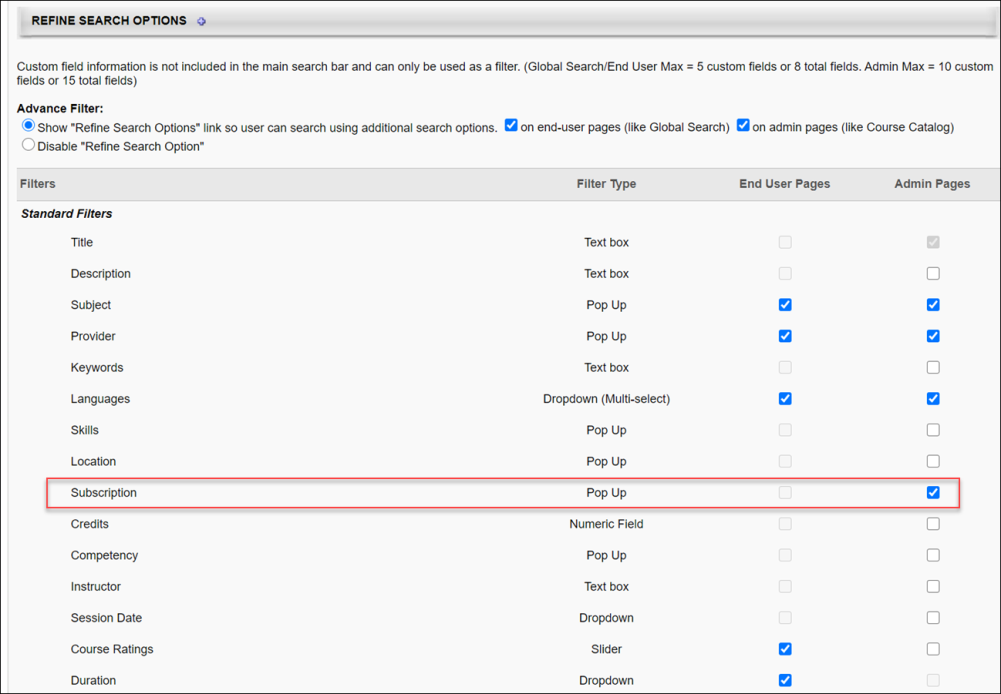
Enable Online Content Training Type
To enable the online content training type, check the Available for Searching checkbox for the Online Content type in the Training Types section. Click the button at the bottom of the page to apply your changes to the portal.