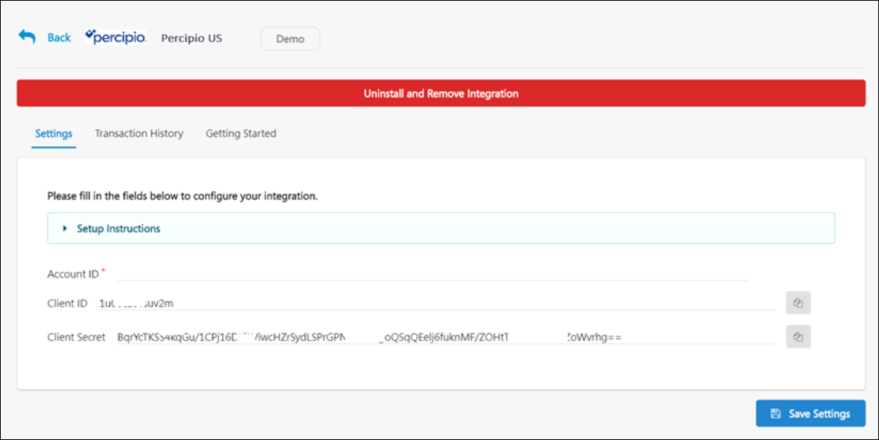Enable and Configure Percipio via Edge Marketplace and Edge Integrate
The Percipio integration can be purchased for an additional cost via the Edge Marketplace. Once purchased, the integration can be configured by an administrator via Edge Integrate. Percipio courses will be available within 24 hours after enabling the integration. Note: Edge integrations can be enabled for no cost in Pilot and Stage portals, allowing organizations to test the integration prior to purchasing.
Note: If an existing Percipio integration exists for the organization, it must be disabled prior to enabling the new integration.
| PERMISSION NAME | PERMISSION DESCRIPTION | CATEGORY |
| Edge Integrations - Manage | Grants access to the Integrations service for Edge Integrate, where the administrator can configure, enable, and disable their third-party integrations used within the Cornerstone system. This permission cannot be constrained. This is an administrator permission. | Edge |
Integration Guide
Select this link to download the Skillsoft Percipio Integration Guide.
Edge Marketplace
To enable the Percipio integration in Edge, go to: . The Marketplace opens in a new browser tab.
Search or browse for the Percipio integration. Two Percipio integration tiles are available in the Edge Marketplace:
- Percipio-US - This version of the integration is for US-based organizations
- Percipio-EU - This version of the integration is for European Union or global companies (including US-based) which have employees located in Europe
To enable the Percipio integration, click the Percipio tile that is relevant to your organization. Then, click the button to enable the integration for your organization. Purchase is required when enabling the integration for a Production portal. Please contact your Account Manager for pricing information.
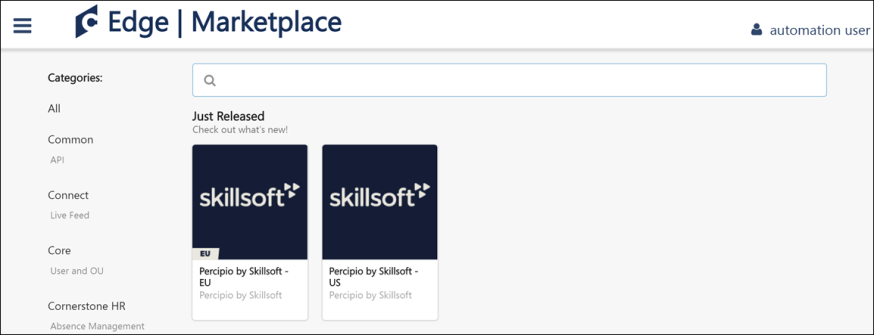
Edge Integrate
After enabling the integration, an administrator can configure the integration by doing the following:
- Add the Account ID as provided by Skillsoft to the Settings page for the integration in Edge Integrate and click the button. Only when the Account ID is active from Skillsoft’s side will courses will be synchronized to the Course Catalog.
- Communicate the Client ID and Client Secret field values to Skillsoft's team. These credentials should be configured on Skillsoft’s side to enable the communication of progress reporting back to Cornerstone’s platform.