ServiceNow Integration
A ServiceNow integration is available through the Edge Marketplace, meaning that organizations that rely on Cornerstone to train their employees can now directly integrate their Cornerstone Learning solution with their ServiceNow® HR Service Delivery solution.
Considerations
In order to use the ServiceNow integration, your organization must first meet the dependencies outlined here: Spoke Dependencies
Implementation
To get started with the ServiceNow integration, click the button for the integration tile in the Edge Marketplace. To access the Edge Marketplace, go to: and click the Marketplace link.
To enable the ServiceNow integration via the Edge Marketplace:
- Search for and click the ServiceNow integration tile.
- Click the button to install the integration.
- Review and Accept the terms and conditions of the integration and click the button.
- Click the button.
- Configure the integration on the Settings tab and click the button.
- Navigate to the Edge Integration Center, find the ServiceNow integration, and toggle the Enablement switch for the integration to the On position to complete the enablement.
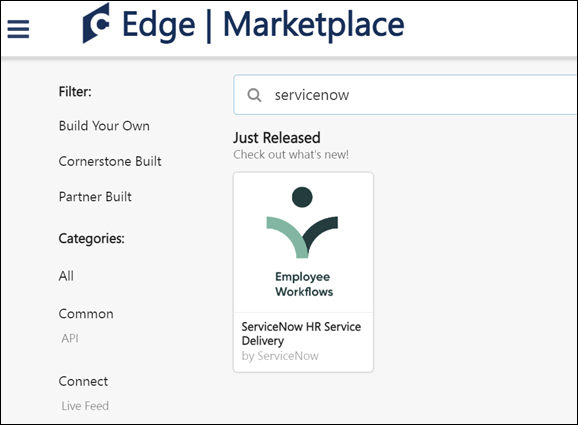
Integrate your Cornerstone application with your ServiceNow instance. Register an OAuth application in Cornerstone and authenticate requests from ServiceNow using the following documentation: Set Up the Cornerstone Spoke
Permissions
The following existing permissions apply to this functionality:
| PERMISSION NAME | PERMISSION DESCRIPTION | CATEGORY |
| Edge Integrations - Manage | Grants access to the Integrations service for Edge Integrate, where the administrator can configure, enable, and disable their third-party integrations used within the Cornerstone system. This permission cannot be constrained. This is an administrator permission. | Edge |