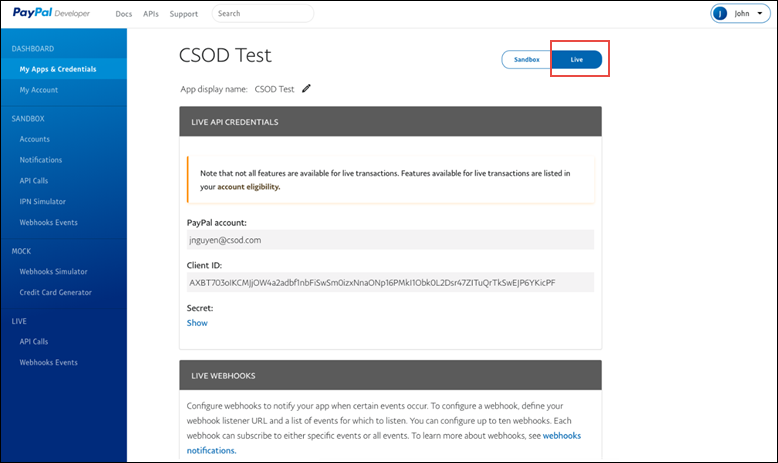Obtain Client ID and Client Secret from PayPal
Prior to configuring the PayPal Payment Gateway integration, an organization must have a PayPal business account. To retrieve the Client ID and Client Secret values required for configuring a payment account in Cornerstone:
- Go to: https://developer.paypal.com/developer/applications/ and log in with your PayPal business account credentials.
- Navigate to the My Apps & Credentials tab and click the button in the REST API Apps section. This allows the Cornerstone system to authenticate with PayPal and process refunds.
- Name the application (this does not impact the integration) and associate the sandbox test account.
- Click the button.
- The App will be created and the administrator can copy the Client ID and Secret from this page for the sandbox environment into the Modify Payment accounts page in their Cornerstone Stage environment. Note: These values do not expire, but they can be disabled by an administrator if needed.
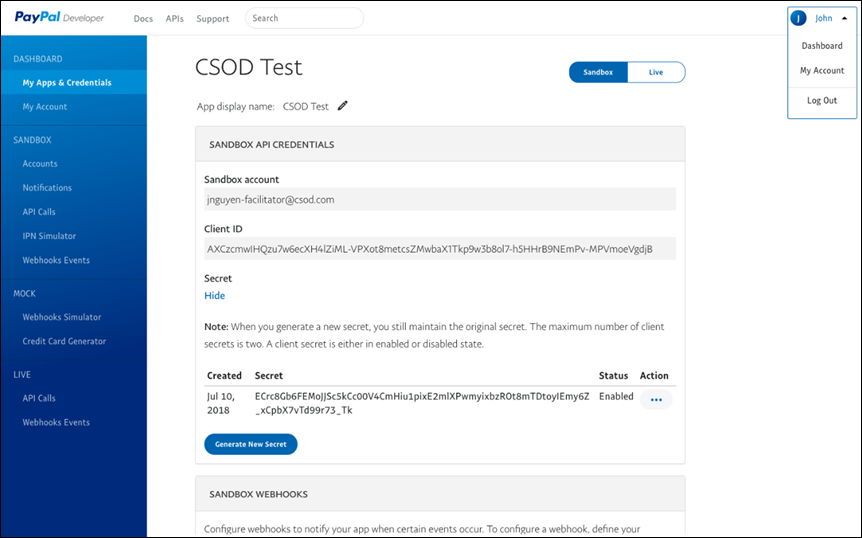
In order to view the Client ID and Secret values for the Cornerstone Production environment, click the Live tab in the upper-right of the PayPal business account page and repeat step four in the Cornerstone Production environment.