PayPal - User Payment Preferences
If the PayPal Payment Gateway is enabled in Payment Preferences, additional options to allow or require the collection of a secondary billing address are available to the administrator.
To manage User Payment preferences, go to
| PERMISSION NAME | PERMISSION DESCRIPTION | CATEGORY |
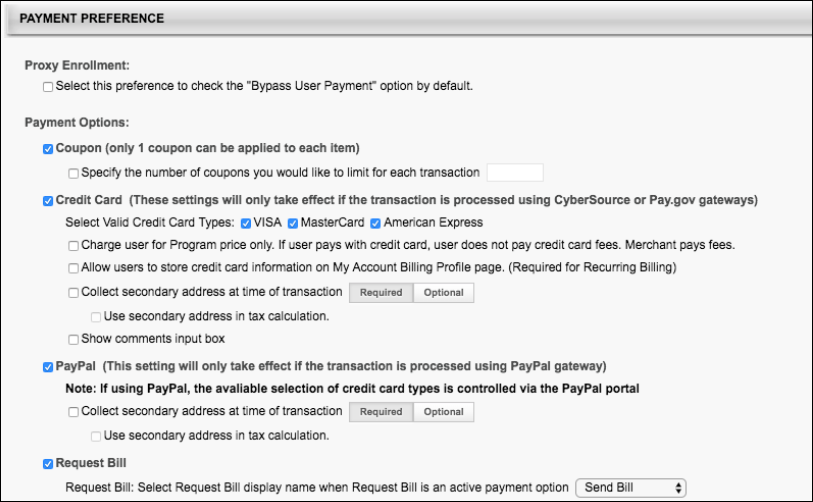
Payment Preference
When the PayPal option in the Payment Preference section is enabled, the following additional options can be configured:
- Collect secondary address at time of transaction - Select this option to allow users to enter a secondary address for the payment during the checkout process. When this option is selected, a Required/Optional toggle is enabled, which allows the administrator to determine whether the secondary address fields are required or optional. If the secondary address is optional, then all fields within the secondary address are optional, regardless of the Billing Information Preferences.
- Use Secondary Address in Tax Calculation - This field is enabled when the Collect secondary address field is selected and defined as required. This field only displays if at least one learning object (LO) is selected on the Tax Preferences page to indicate tax collection by LO.