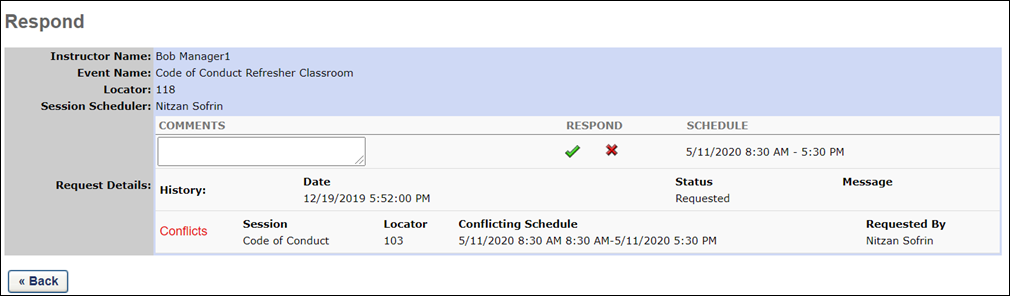Instructor Requests are generated by the ILT administrator scheduling sessions. If they require confirmation by the instructor the session will not be visible to the user until the instructor approves the session. To respond to instructor requests, go to: ILT > Vendors and Instructors.
| PERMISSION NAME | PERMISSION DESCRIPTION | CATEGORY |
| Instructor Requests - View | Grants view-only access to instructor led training session Instructor Requests, via the ILT Vendors and Instructors screen. This permission works in conjunction with the Vendors - View permission. This is an administrator permission. | Learning - Administration |
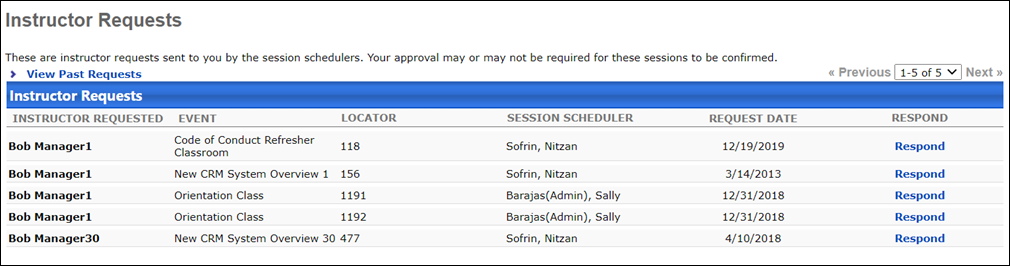
Approve or Deny Requests
To approve or deny an instructor request:
-
Click the button.
-
Click the Respond link next to the request to which you want to respond.
-
Enter any comments for the approval or denial in the Comments box.
-
Click the Approve icon or the Deny icon. The request will disappear from the Instructor Requests page after the decision has been made.
You can click the View Past Requests link to see requests that have already been responded to.