The Interest Tracking page enables administrators to view all events for which users have expressed interest. This page also enables administrators to quickly see how many tentative and confirmed future sessions there currently are for the corresponding events. With this information, administrators can choose to create additional sessions for events in which there are interested users. Users on the Interest Tracking list may be eligible for an early registration period when a new session is created, depending on the ILT Preferences.
To manage interest tracking for instructor led training (ILT) events, go to ILT > Manage Events & Sessions. Click the button. Then, search for the appropriate event by name.
| PERMISSION NAME | PERMISSION DESCRIPTION | CATEGORY |
| Interest Tracking - View | Grants view-only access to instructor led training Interest Lists, via the ILT Events and Sessions screen, enabling the user to view the Interest Lists for various ILT events. This permission works in conjunction with the Events - View permission. This is an administrator permission. | Learning - Administration |
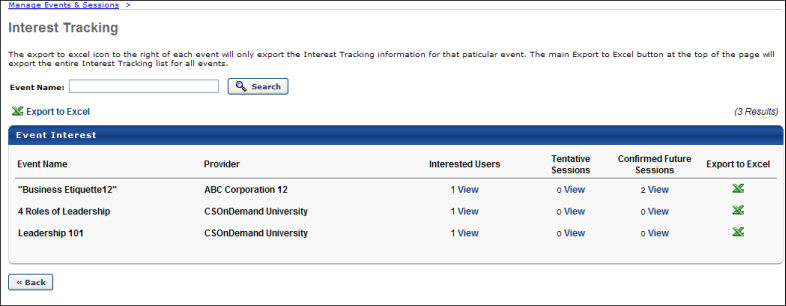
Export Interest Tracking for All Events
To export the entire Interest Tracking list for all events, click the Export to Excel link at the top of the Event Interest table. The spreadsheet will download to your computer in .xlsx format.
Interested Users
The Interested Users column displays the number of users who have expressed interest in the event.
To view all users who have expressed interest in the event, click the View link in the Interested Users column for the appropriate event. This includes current and past requests.
From the Interested Users page, administrators can add additional users to the interest list for the event. To add interested users, click the Add Users link. Note: Users can only be added to an event that has at least one other interested user.
- If the added users have the Interest Tracking widget on the Welcome page, they will see the interest count increase. If the added users view the Interest and Waitlist Tracking page, they will see the event that was added for them in the interest section, which will not have a delete icon associated with the event added by the administrator. The user will see no location selected, but the user can still edit the location preference.
- If a user has indicated interest in an event, and then you add the same user to the Interest list for the same event, the action overwrites any user defined location preference with any location (implied by a blank field in the Location Preference column). The user comment field is not overwritten and therefore would not display Added By Admin. Date submitted is overwritten with a new date stamp.
- There is only one request per user, therefore if an administrator overwrites a user's request, the original does not display on the Past Request page
Tentative Sessions
The Tentative Sessions column displays the number of tentative sessions that are scheduled to be added for the event.
To view all tentative sessions for the event or to create a new session for the event, click the View link in the Tentative Sessions column for the appropriate event.
Confirmed Future Sessions
The Confirmed Future Sessions column displays the number of future sessions that have been created for the event.
To view all future sessions that have been created for the event or to create a new session for the event, click the View link in the Confirmed Future Sessions column for the appropriate event.
Export Interest Tracking for Individual Event
To export the interest tracking information for a specific event, click the Export to Excel icon ![]() for the appropriate event. The spreadsheet will download to your computer in .xlsx format.
for the appropriate event. The spreadsheet will download to your computer in .xlsx format.
Interest Tracking Helpful Hints
- If users are removed from the Interest Tracking list after a certain number of matching sessions, for example three, then they are not actually removed until the next session, for example the 4th, is offered. Interested users are notified of matching sessions through the ILT Session Becomes Available email, if this is set up with Interested Users as recipients.
- Users join the interest tracking list from the Learning Object (LO) Details page for the event. See Learning Details Page (Legacy) - Interest Tracking. On the ILT Preferences page, there is an Add users on the waitlist to the interest tracking list for that event and location option. When this option is selected, if a user joins a waitlist for a session, then the user is automatically added to the Interest Tracking list for the corresponding event and location. Users on the Interest Tracking list may be eligible for an early registration period when a new session is created, depending on the ILT Preferences.
- Learners who add an event to their interest list will only see sessions with advanced registration that have been added AFTER they added the event to the interest list.
- On the Events Calendar, sessions display to all users within the availability of the session, irrelevant if advanced registration is defined or not. However, if a learner requests the session within the advanced registration period without being on the interest list, they need to request an exception.
| EMAIL NAME | EMAIL DESCRIPTION | ACTION TYPE |
| ILT Session becomes Available | Session is approved and available for enrollment. If this email is created with a Send To of "Interested users," it will trigger an email to users on the Interest Tracking list if the users are included in the session availability criteria for the session when that session is created. | ILT Administration |
Considerations
Interest Tracking can be disabled by Cornerstone on the backend, if needed. However, it is not possible to disable Interest Tracking at the learning object (LO) level.