The Print Evaluations pop-up enables administrators and instructor-led training (ILT) instructors to print level 1, 2, or 3 evaluations for the session and distribute them to all session attendees. Instructors are responsible for entering evaluation information into the system for each printed evaluation. This can be done either via manual entry or by scanning completed evaluations and attaching them to the session.
Design Note: An updated interface is available for this page, which can be enabled by administrators in Feature Activation Preferences. With the new design, the functionality of the page is unchanged.
Evaluations for a session can be printed in the following manners:
- Go to ILT > Manage Events & Sessions. Then, search for the appropriate event and in the Options column next to the event, click the View Sessions icon
 . Then, in the Evaluation column next to the appropriate session, click the Print Evaluations icon
. Then, in the Evaluation column next to the appropriate session, click the Print Evaluations icon  .
. - Go to ILT > Manage Events & Sessions. Then, select the Search for all Sessions option and search for the appropriate session. Then, in the Session Options column next to the appropriate session, click the Print Evaluations icon
 .
.
| PERMISSION NAME | PERMISSION DESCRIPTION | CATEGORY |
| ILT Evaluations - Print | Grants ability to print evaluations at the session level for any session within the permission constraints. This permission can be constrained by Instructor, ILT Provider, User's ILT Provider, and User as Instructor. This is an administrator permission. | Learning - Administration |
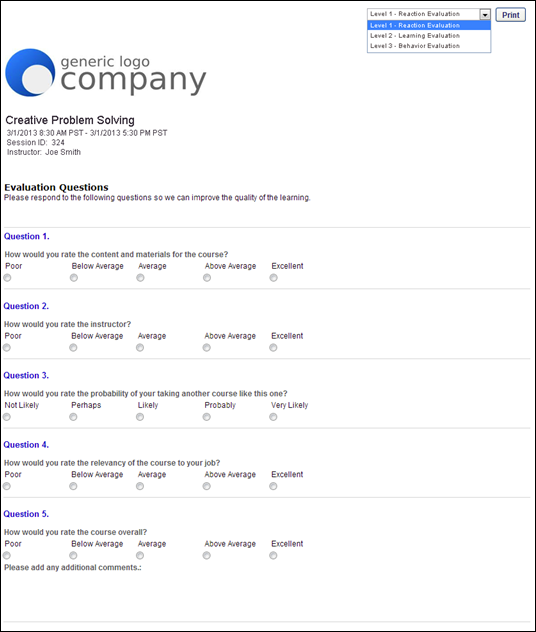
From the drop-down in the upper-right corner, select the type of evaluation you are printing. Note: Only the evaluation types that are configured for the session are available in the drop-down list. A preview of the evaluation is displayed in the pop-up. If a header is configured for the evaluation, then it is displayed in the upper-left corner of the evaluation. The following evaluation information displays below the header, if configured:
- Session Name
- Session Date/Time - This is displayed in the appropriate date format for the user's culture. The time zone may be hidden in ILT Preferences.
- Session Locator Number/Session ID
- Instructor
Note: Custom fields are not displayed on printed evaluations.
After selecting the appropriate evaluation type, click the button. This initiates your internet browser's print function.