From the Questions tab in the Question Bank, administrators can view, create, and manage questions for use in forms. Questions created in the question bank can be used in any form. Questions can be edited, copied, and deleted.
The questions that display on the Questions tab in the in the Question Bank are the questions for which the administrator meets the availability criteria for the question category and that are within the permission constraints for the permission to manage the question bank. The questions for which the administrator does not meet the availability criteria and are not within the permission constraints do not display on the Questions tab.
Note: Questions can be added in bulk via a technical project. Contact Global Customer Support for more information.
To access the Questions tab, go to . Then, click the Question Bank link. The Questions tab opens by default. Note: The location of the Question Bank page may vary, depending on the configuration of the page in Navigation Tabs and Links.
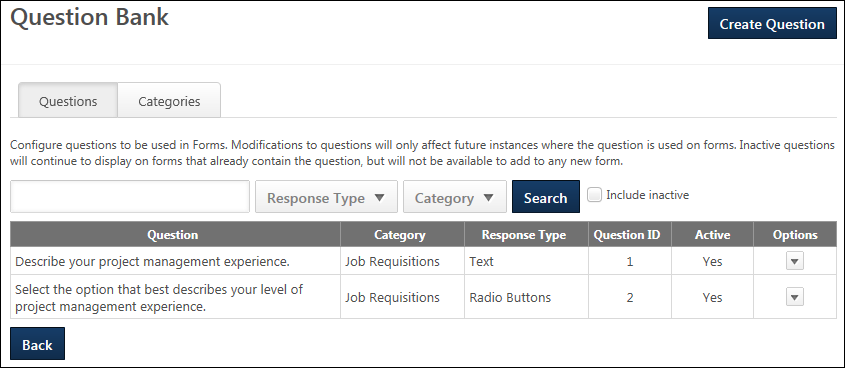
Create Question
Click the button to create a question. See Question Bank (Forms) - Create Question Overview.
Search Filters
Use the search filters to search for questions by the words in the question, question ID, response type, or category. Select the Include Inactive option to include inactive questions in the search. These filters work together so that only the questions that match the criteria are displayed when is clicked.
Note: The Category filter only displays categories for which the administrator meets the availability criteria for the question category and that are within the permission constraints for the permission to manage the question bank.
Questions Table
| Column Name | Description |
|---|---|
| Question Text | This column displays the question. Questions display in the user's language, if available. This column is sortable. |
| Category | This column displays the category defined for the question. This column is sortable. |
| Response Type | This column displays the type of response defined for the question. This column is sortable. |
| Question ID | This column displays the question ID defined for the question. The question ID is system-generated. This column is sortable. |
| Active | This column displays the active status of the question. The column displays "Yes" for active and "No" for inactive. Note: The Active status of a question is managed when creating, editing, or copying the question. |
| Options |
The following options are available in the Options column drop-down:
|
Back
Click to return to the Form Management page. Note: If the Question Bank page is configured in Navigation Tabs and Links to display in a location that is separate from the Form Management page, then clicking the button returns the administrator to the previous page.