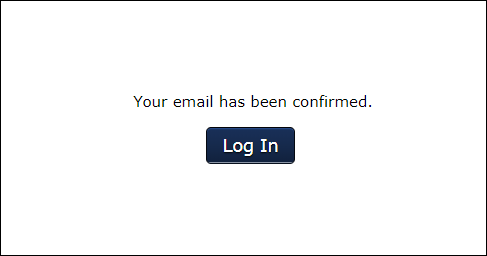Self Registration - Email Verification
When a self-registration group has been configured to allow email verification, users who have self-registered will not have access to the system until their email addresses have been verified.
If a user has submitted a self-registration but has not yet verified their email address, an administrator can view the user's Pending Approval status via the Users page. Once a user verifies their email address for the self-registration, their system status will change to Active.
Check Your Email Inbox
After the user submits the required information for self-registration, the system displays a message telling the user to check their email inbox and complete their registration. The message also instructs the user to check their spam folder if the email does not arrive. If necessary, the user can click the Resend Email link to have the verification email re-sent to their inbox.
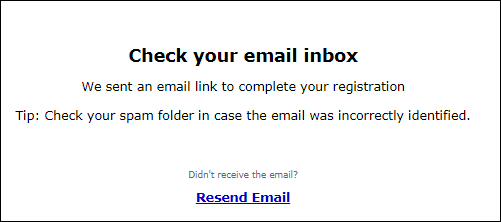
Activation Email
When the activation email for the user's self-registration arrives, the user can click the verification link to verify their email address. The activation email displays to the user as configured by the system administrator.
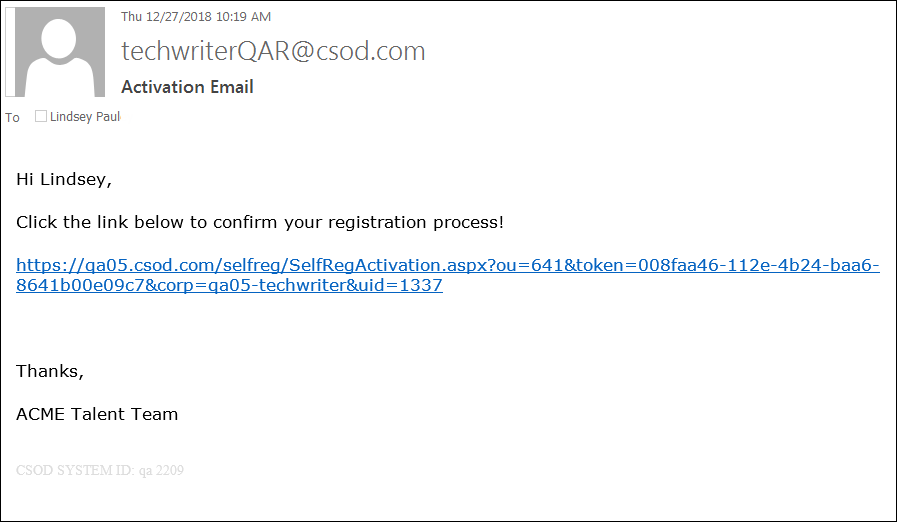
Confirmation
After the user has clicked the verification link from the activation email they received, they will see a confirmation message stating that their email has been confirmed. The user can then click the button to log into the system using the credentials they established during the self-registration process.