Create Subscription - Availability
The Availability page allows you to define availability criteria for the users who will be able to add the training that is part of the subscription to their transcript.
Pre-Step Note: At least one client account must be created before you can create a subscription.
To create subscriptions, go to and click the button on the Manage Subscriptions page.
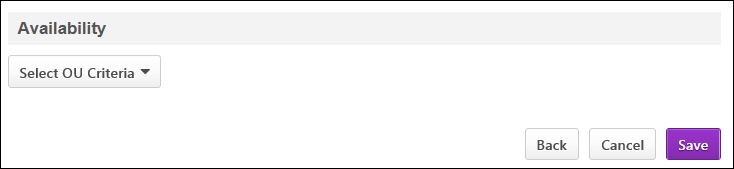
Availability
You can select an organizational unit (OU) or users from the Select OU Criteria drop-down. Click to add the availability criteria.
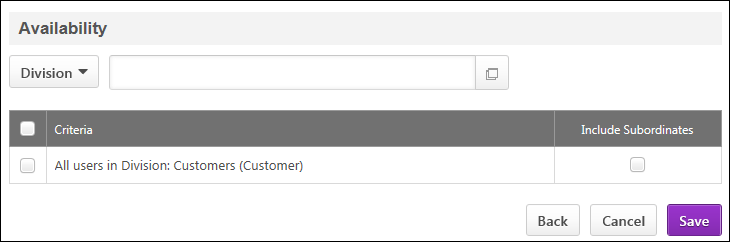
Remove Criteria
To remove criteria, check the box to the left of the criteria. This enables a button to display above the criteria table. Click to remove the criteria.
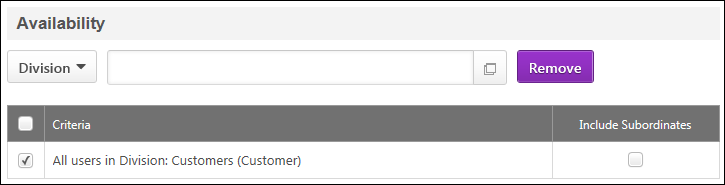
Back/Cancel/Save
- Click to return to the previous step of the subscription creation process.
- Click to cancel creating the subscription.
- Click to save the subscription.