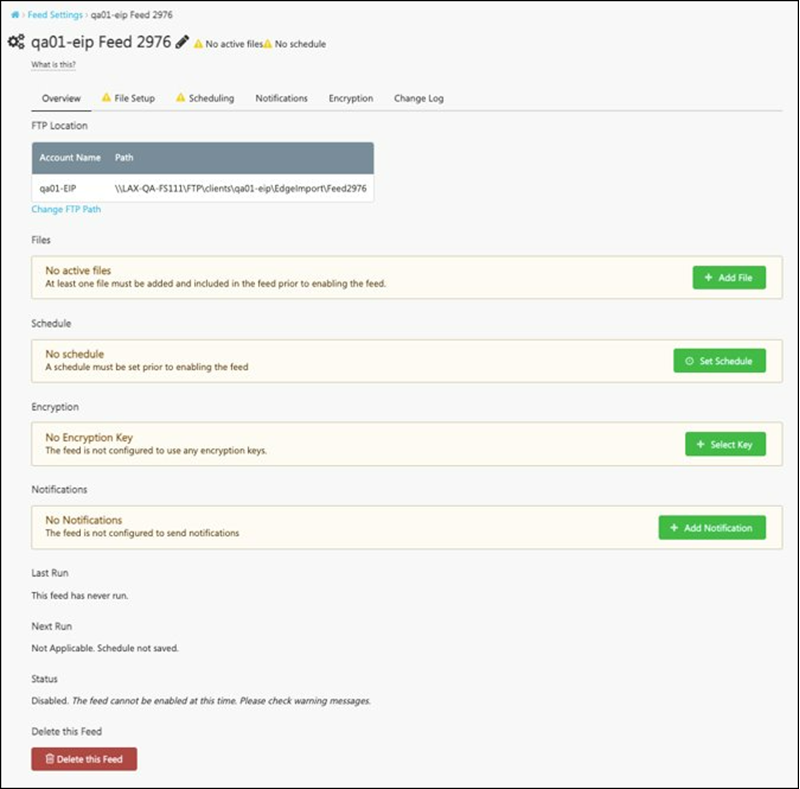Edge Import - Delete Data Feed
Administrators with the appropriate permissions can delete a data feed. A button is available on the Overview tab of the feed settings. Clicking this button deletes the feed.
When a feed is deleted, all scheduled runs for the feed are cancelled permanently. This button only appears on the Overview tab of the feed settings, and it is only available to administrators who have the permission. In addition, only disabled feeds can be deleted.
A deleted data feed cannot be restored.
To delete a data feed, go to . Then, select the button. Then, select the appropriate feed. On the Overview tab, select the button.
| PERMISSION NAME | PERMISSION DESCRIPTION | CATEGORY |
| Access Edge Import | Grants access to the Edge Import tool, which enables administrators to load data into their portal. This permission cannot be constrained. This is an administrator permission. | Edge Import |
| Delete Feeds | Grants ability to delete disabled Edge Import feeds. Users with this permission can delete disabled feeds created by anyone for all types of data feeds. This permission cannot be constrained. This is an administrator permission. | Edge Import |
| Set up Feed | Enables administrator to access the Feed Settings page where the administrator can create and update feeds and schedule feeds. This permission does not grant the ability to activate feeds or manually run feeds. This permission cannot be constrained. This is an administrator permission. | Edge Import |