Deep links which can be used to quickly navigate users to the Learning Details page of a training item can be generated from the Deep Link Generator tab of the Deep Link page.
To access the Deep Link page, go to .
| PERMISSION NAME | PERMISSION DESCRIPTION | CATEGORY |
| Deep Link: Base URL Control | Allows administrator to define the Base URL for all SSO module links. This permission cannot be constrained. This is an administrator permission. | Core Administration |
| Deep Link: View Modules | Allows administrator to view the deep links URLs. This is an administrator permission. | Core Administration |
To generate a deep link to the LO Details page:
- From the Deep Link Generator tab on the Deep Link page, select LO Details from the Page URL drop-down. This enables the option to select an LO.
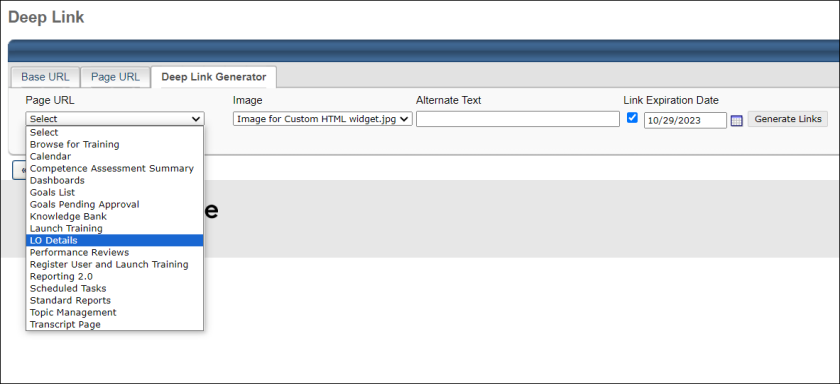
- Select the LO to which the link will be associated.
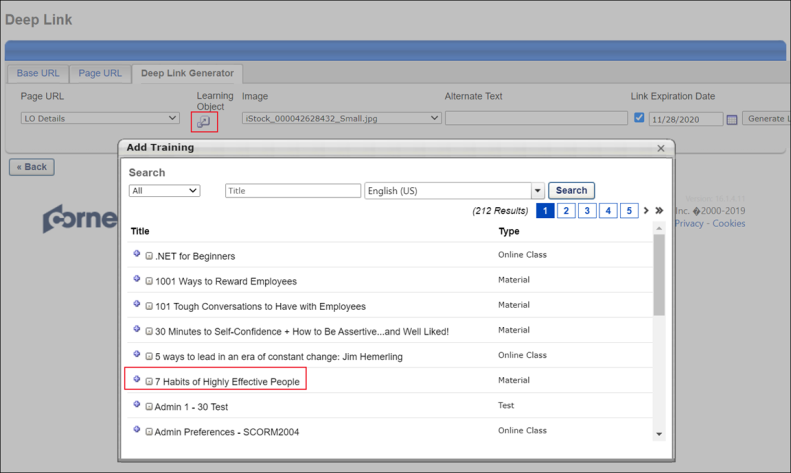
- Click the button. Note: If there are multiple self-registration groups configured for the portal, then a link is generated for each group.
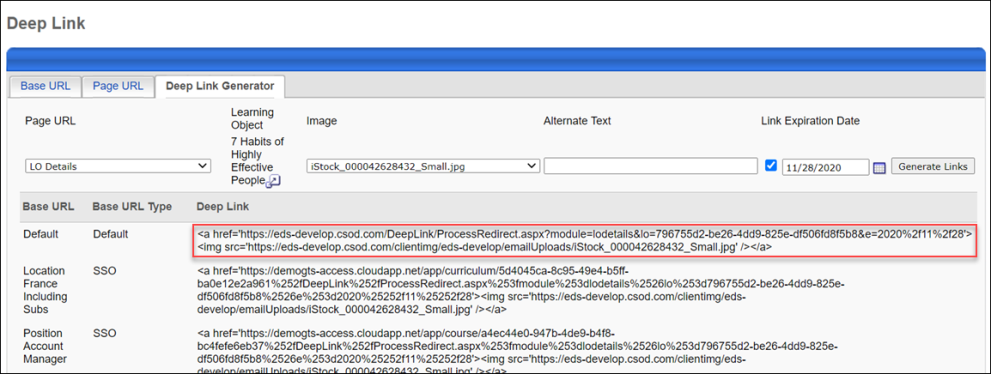
- Copy the URL.
- Paste the URL into the desired location. For example, if you are creating a deep link that can be accessed from the Welcome page, copy the URL and paste it into an HTML widget.