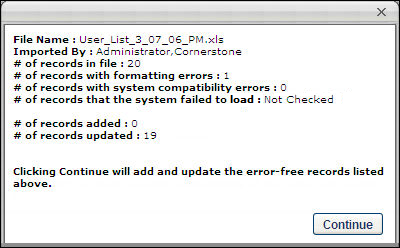Click the ![]() icon to view a summary of the data load, whether the data load is in progress or complete. The available options vary depending on the status of the data load, but the following information is displayed for all statuses:
icon to view a summary of the data load, whether the data load is in progress or complete. The available options vary depending on the status of the data load, but the following information is displayed for all statuses:
- File Name - The name of the file that was loaded.
- Uploaded By - The full name of the user that performed the data load.
- # of records in file - The number of records that are detected in the file
- # of records with formatting errors - The number of records in the file that contain formatting errors
- # of records with system compatibility errors - The number of records in the file that contain system compatibility errors
- # of records that the system failed to load- The number of records in the file that failed to load due to errors
- # of records added - The number of records in the file that are successfully added to the system. This indicates that the record is new to the system and did not previously exist in the system.
- # of records updated - The number of records in the file that are successfully added to the system. This indicates that the record already existed in the system and is now updated with the provided information.
Successful Data Load/Imported Excluding Errors
When a file is loaded successfully or loaded excluding errors, the Upload Details pop-up displays the details of the data load, but there are no options because the data load is complete.
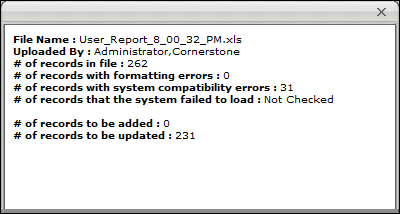
Formatting Errors
Formatting errors arise when the Data Load Wizard expects the data to be in a specific format and the data is not in that format. For example, a date value must be entered in one of the acceptable date formats. If a date value is entered in an unacceptable format, then the data load will receive a formatting error.
When a file is being loaded and the file has formatting errors, but has not yet been checked for system compatibility, the Upload Details pop-up displays the details of the process thus far. The number of formatting errors is displayed, but since the file has not yet been checked for system compatibility, the rest of the analysis is not yet available.
Click to check the file for system compatibility. Note: Only the records that do not have formatting errors are checked for system compatibility.
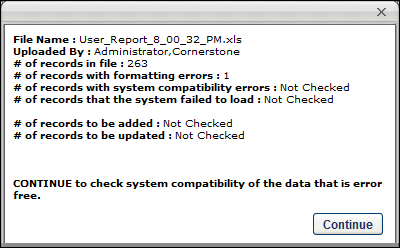
Ready for Import
When a file is being loaded and the file has formatting errors, but the data is compatible with the system, the Upload Details pop-up displays the details of the process thus far. The number of records that will be added and updated is displayed, but the number results of the data load are not yet available.
Click to load the data into the system. Note: Only files with no errors are loaded to the system.