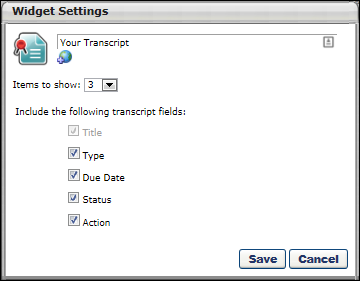When the Your Transcript widget is added to the Welcome page or a custom page, the following settings are available for the widget:
- Widget Title
- Items to show - The administrator can select any number between 1 and 10. The default number is 3.
- Transcript Fields - Check the appropriate options to include them in the widget. The following transcript fields can be included in the widget:
The Your Transcript widget uses the Transcript Preferences to determine the order in which items are sorted within the widget. However, when sorting by Due Date A > Z (ascending), the Your Transcript widget considers items with no due date as the "A" (or lowest) so it places them at the top of the list alphabetically, then includes due dates ascending. So, when Z to A is selected, it places items with no due date at the bottom of the list reversed alphabetically.