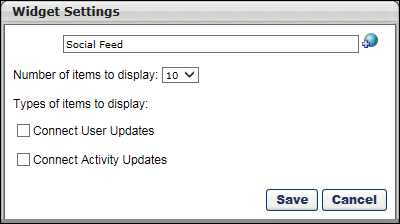- Title - The default widget title is Social Feed. To change the title, enter a different name in the field, up to 100 characters. If multiple languages are enabled for your portal, select the Translate icon to translate the field into other available languages.
- Number of items to display - Select the maximum number of items that should appear in the widget, between 1 and 10. The default number is 10.
- Connect User Updates - Select this option to include Connect user updates as feed items in the widget.
- Connect Activity Updates - Select this option to include Connect activity updates as feed items in the widget.
Click to save the settings. Or, click to close the pop-up without saving the settings.