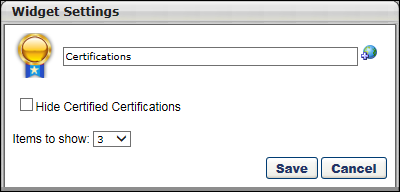This widget only applies to Certifications 2.0 (not legacy certifications). This widget enables users to track certification due dates, expiration dates, and status.
To set Welcome Page Preferences, go to , and under Cross-Platform Preferences, select Welcome Page.
To manage custom pages, go to , and under Cross-Platform Preferences, select Custom Pages.
| PERMISSION NAME | PERMISSION DESCRIPTION | CATEGORY |
| Custom Pages - Manage | Grants access to create and edit custom pages for the portal. This permission cannot be constrained. This is an administrator permission. | Core Administration |
When the Certifications widget is added to the Welcome page or a custom page, the following settings are available for the widget:
- Widget Title
- Hide Certified Certifications - When this option is selected, the widget only displays incomplete certifications for the user. Any certifications in which the user is currently certified are hidden.
- Items to show - The administrator can select any number between 1 and 10. The default number is 3.
After selecting the appropriate settings, click the button to save the widget settings.