The View Modification History page enables administrators to view the password reset history for an FTP account.
To view the modification history for an FTP account, go to: . Then, select the Options icon for the account, and select View Modification History.
| PERMISSION NAME | PERMISSION DESCRIPTION | CATEGORY |
| Access FTP Account - View | Grants access to the FTP account landing page where the available accounts are displayed. Currently, this permission cannot be constrained. | Core Administration |
| Reset Password and Public Keys - Manage | Grants ability to manage FTP account login password and public keys when applicable. Currently, this permission cannot be constrained. | Core Administration |
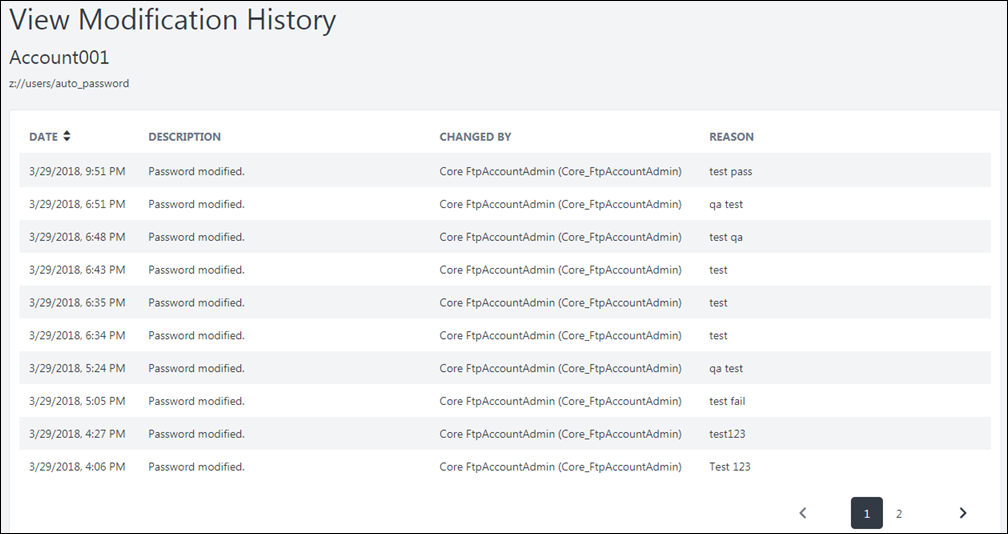
Modification Details
Modifications are displayed in reverse chronological order so that the most recent modifications are displayed first.
The following information is displayed for each modification:
- Date - This displays the date and time at which the modification occurred.
- Description - This displays the description of the modification.
- Changed By - This displays the user who initiated the modification.
- Reason - This displays the reason for change that was provided when the modification occurred.