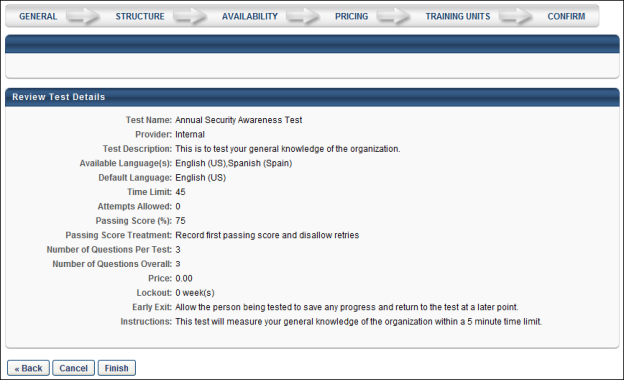To create a test, go to . Then, click the Create New Test link.
On the Confirm page, verify the details of the test and click to finalize the test. Note: If course code functionality has been activated in your portal, a course code is automatically generated for the LO immediately after the administrator saves the new LO.
You can also click to return to a previous screen, or click to cancel the test entry.