Enable Wage Types
Administrators can use the Manage Wage Types page to enable wage types. Note: Wage types cannot be disabled once they are enabled.
To access the Manage Wage Types page, go to .
| PERMISSION NAME | PERMISSION DESCRIPTION | CATEGORY |
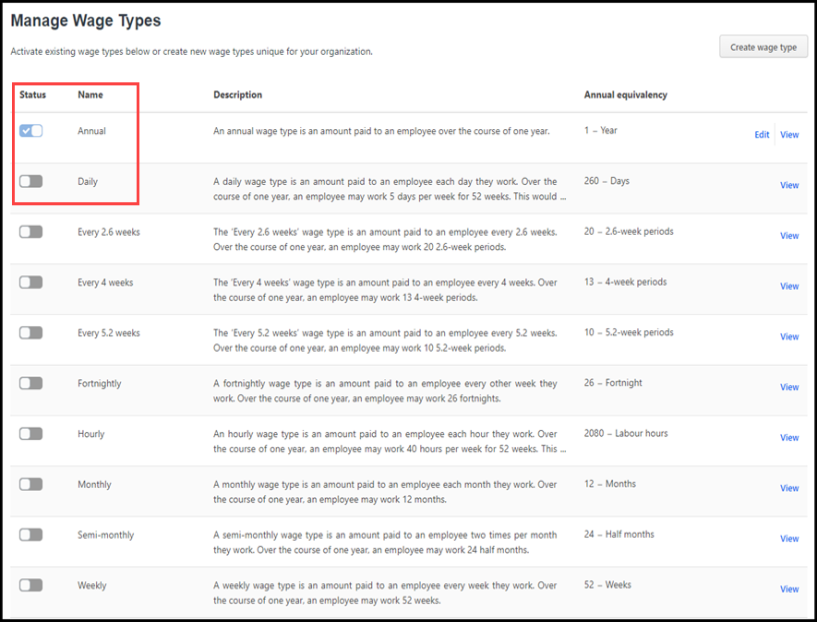
Enable Wage Types
To enable a wage type, click the appropriate toggle. When enabled, the toggle is blue with a checkmark.