Compensation - Update Conversion Rates
Administrators can make changes to conversion rates as necessary. This allows an organization to stay up-to-date with conversion rates that match market changes.
To access the Currency Types page, go to .
| PERMISSION NAME | PERMISSION DESCRIPTION | CATEGORY |
| Compensation Currencies 2.0 - Edit | Grants the ability to customize the Decimal Precisions for each Wage Type on each currency, update conversion rates between the currencies and the Corporate Currency, view all currency pages, fly outs , and Rate History. | Compensation - Administration |
| Compensation Currencies 2.0 - Manage | Grants the ability to activate/deactivate currencies, change the Corporate Currency, customize Decimal Precisions for each Wage Type on each currency, update conversion rates between the currencies and the Corporate Currency, view all Currency pages, fly outs , and Rate History. | Compensation - Administration |
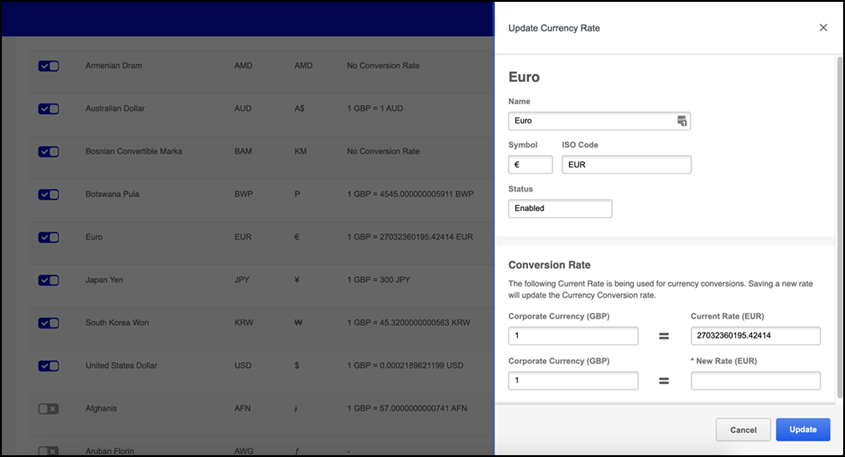
Update the Conversion Rate
- Click Rate for the appropriate currency type.
- In the Conversion Rate section, in the New Rate field, enter the new conversion rate . The conversion rate can have 15 numerical digits total spread across the left and right side of the decimal point. Once a compensation task begins, the conversion rates are locked for the life of the task.
- Click to save the changes.
Conversion Rates with the latest effective date are used for all conversions, which includes all other currencies and the Corporate Currency.