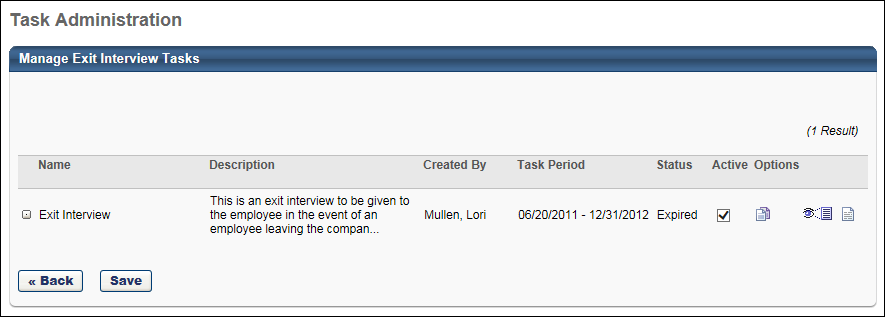To manage training form tasks, go to . In the table, click the Manage link in the Tasks column for the appropriate form.
The following options are available for the task:
- Copy
 - Existing form tasks can be copied.
- Existing form tasks can be copied. - Edit
 - Existing form tasks can be edited. Note: This icon will only appear for tasks that are in Not Started status.
- Existing form tasks can be edited. Note: This icon will only appear for tasks that are in Not Started status. - View Form Details
 - Click on this icon to view pie chart details.
- Click on this icon to view pie chart details. - View Details
 - Click this icon to view details of form tasks In Progress. *This icon will only appear for tasks In Progress.
- Click this icon to view details of form tasks In Progress. *This icon will only appear for tasks In Progress. - Remove
 - Click this icon to delete Form Tasks. Note: This icon will only appear for tasks that are in Not Started status, and do not fall under Recurring status.
- Click this icon to delete Form Tasks. Note: This icon will only appear for tasks that are in Not Started status, and do not fall under Recurring status.
Training forms can be assigned using a task or by being included in a curriculum structure. If the training form is in use in a task or is assigned to a user via a curriculum, then the delete and edit options are not available.